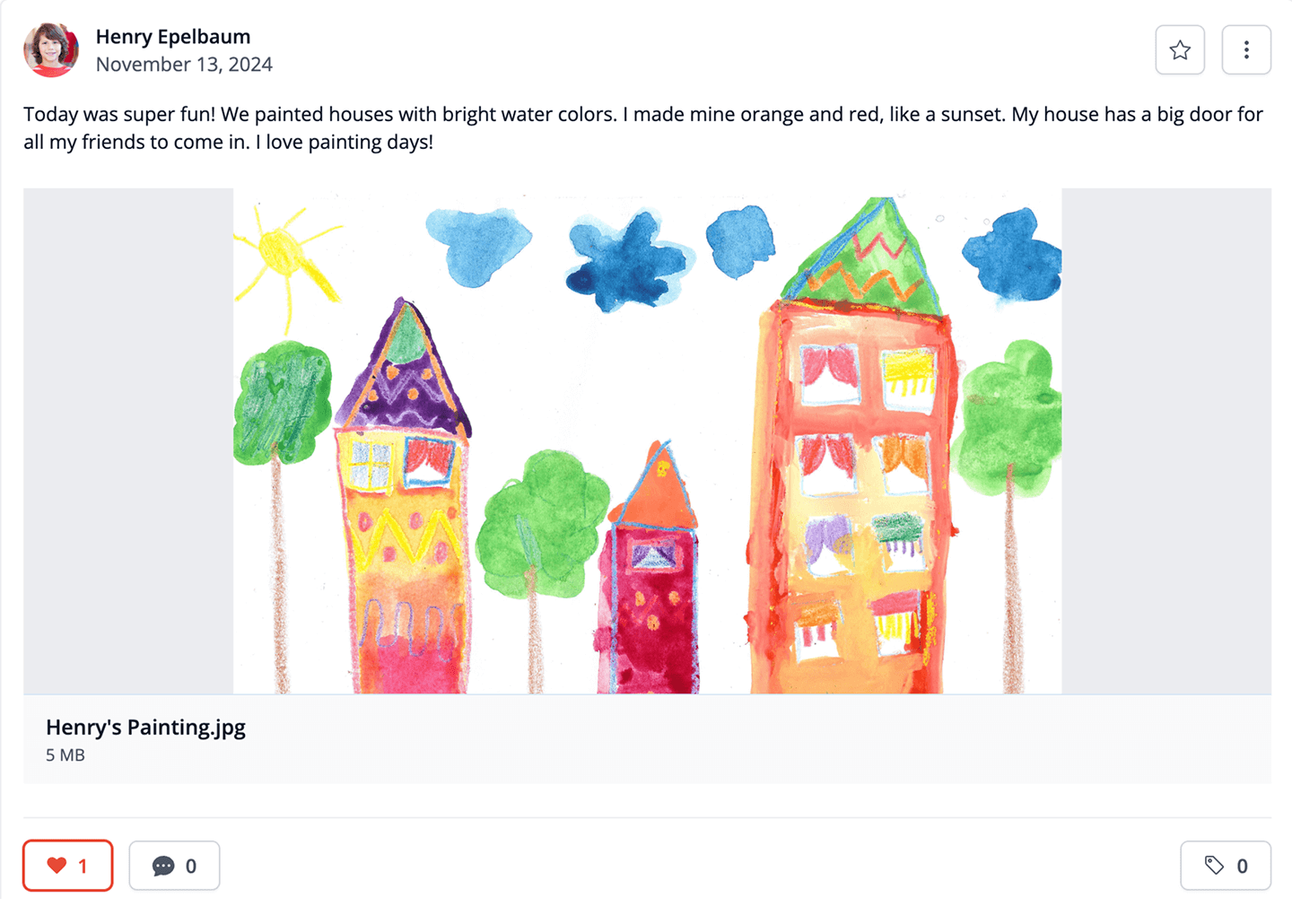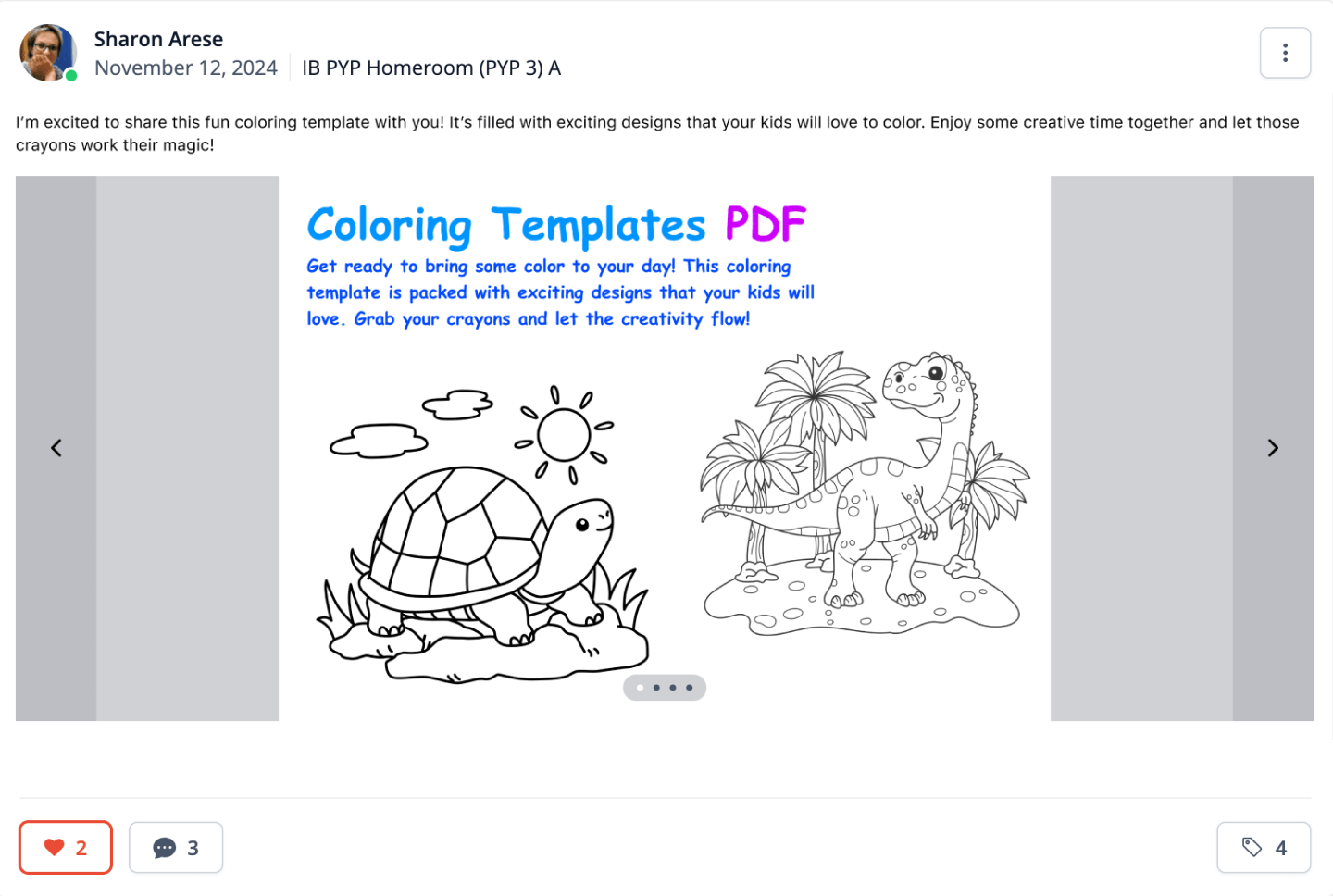The Redesigned Portfolio Timeline
The Portfolio Timeline is more than just a list of posts - it is a story of growth. Now it is easier than ever to scroll through classwork, projects, extracurriculars, and reflections, all in one place.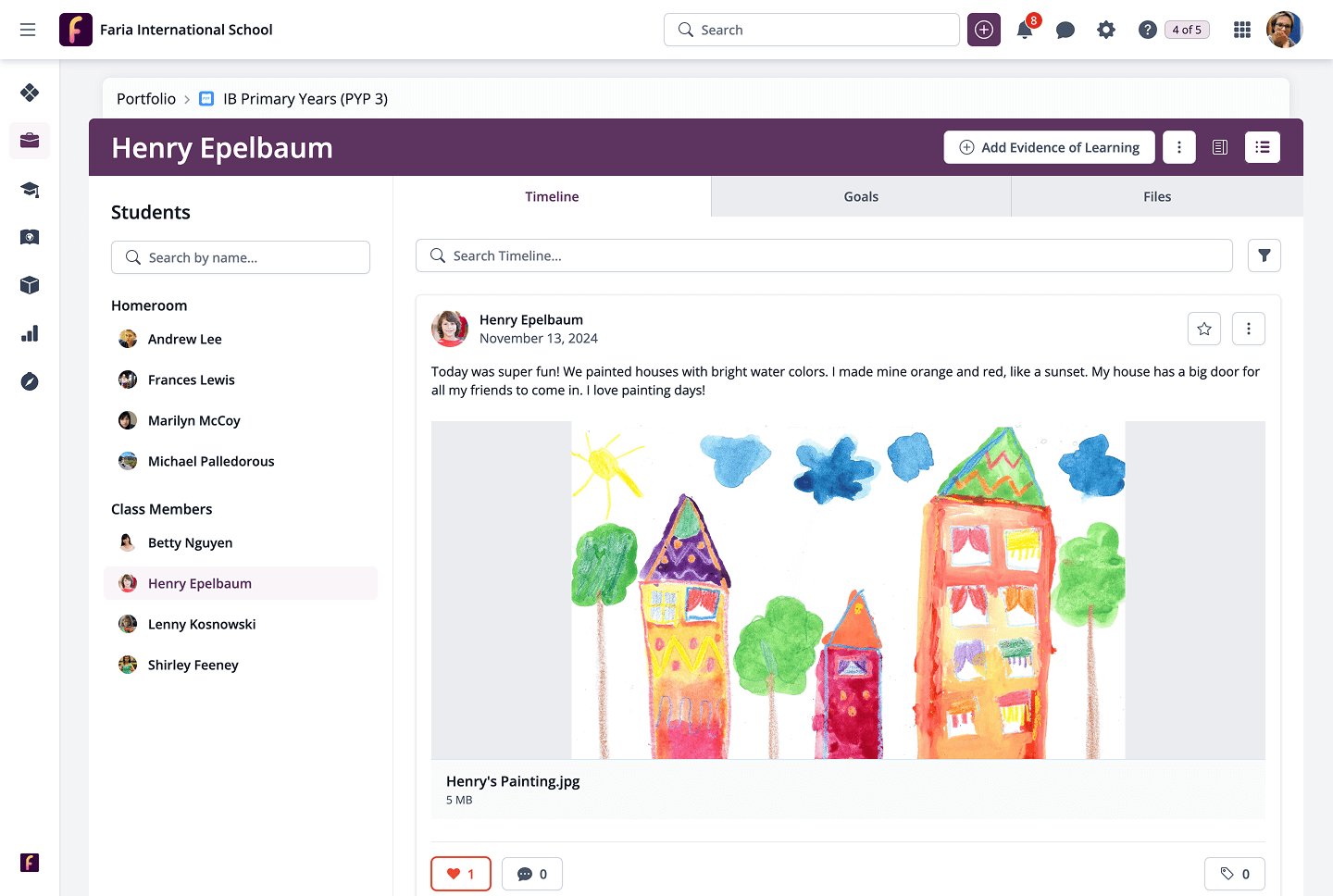
Empowering All Students to Share Their Learning Journey
During focus groups with educators, we heard one message loud and clear: making it simple for primary students to add learning evidence is a game-changer. It empowers young learners to take ownership of their learning and makes the process more effective. To support this, we have made it easier to access the 'Add Resource' button, which now appears directly in the header of the Portfolio Timeline for quicker uploads. Instead of redirecting to a new page, adding evidence now happens in the same window, keeping the user flow uninterrupted. We are also presenting a child-friendly design with larger buttons and icons, making the process simple and intuitive for younger students. When uploading, users will now only see the most essential required information: a title and the file itself. Additional options like descriptions, dates, and privacy settings are under an expandable 'Add Details' section, so they are available when needed.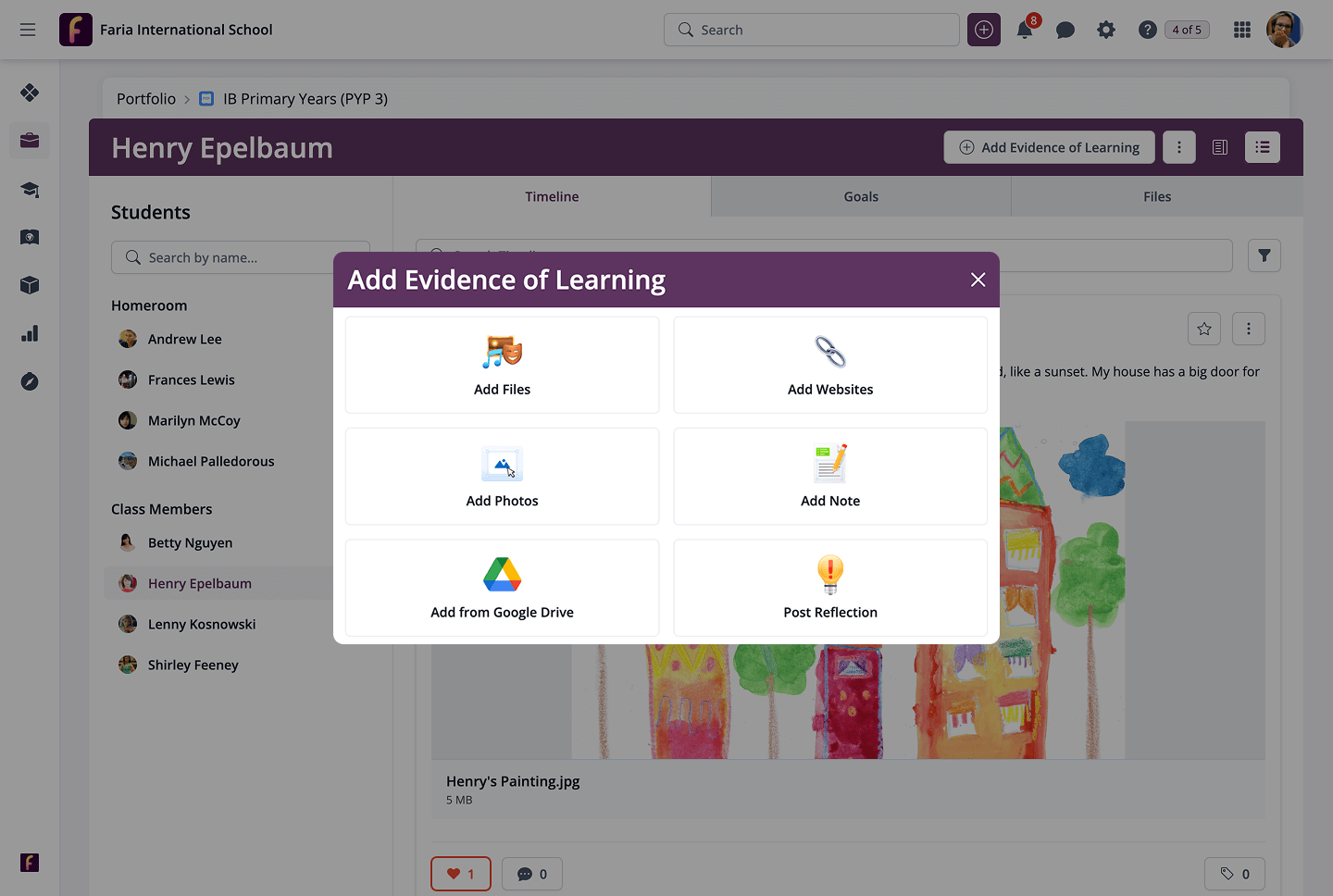
Rich Previews of Learning Evidence
The updated Evidence previews streamline the exploration of student work. Photos, videos, notes and websites are now presented in a more visual and interactive way, making it simple for students, parents and teachers to connect with key moments and milestones. A full-size image preview is displayed directly on the student’s Portfolio, with straightforwad download and sharing options.