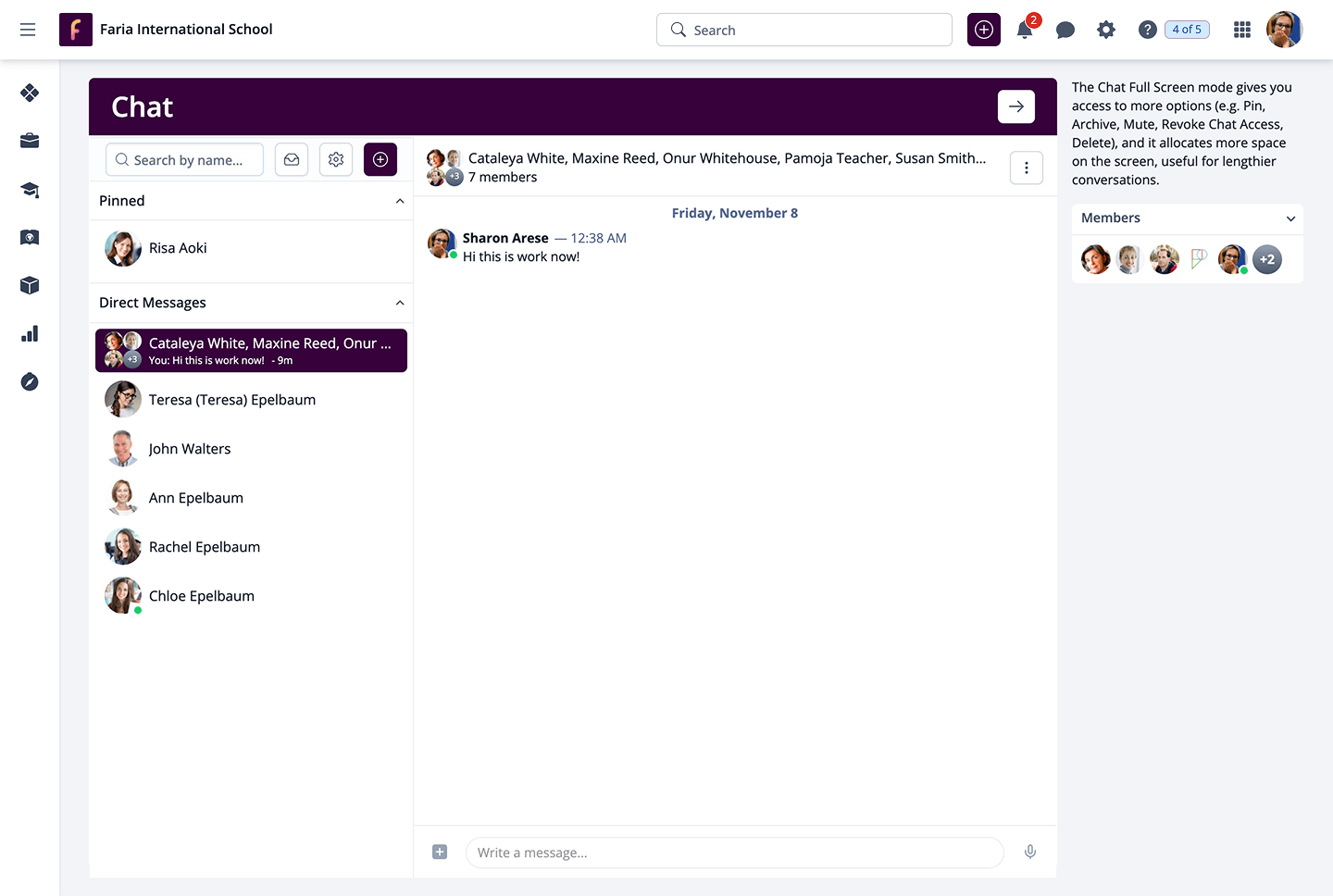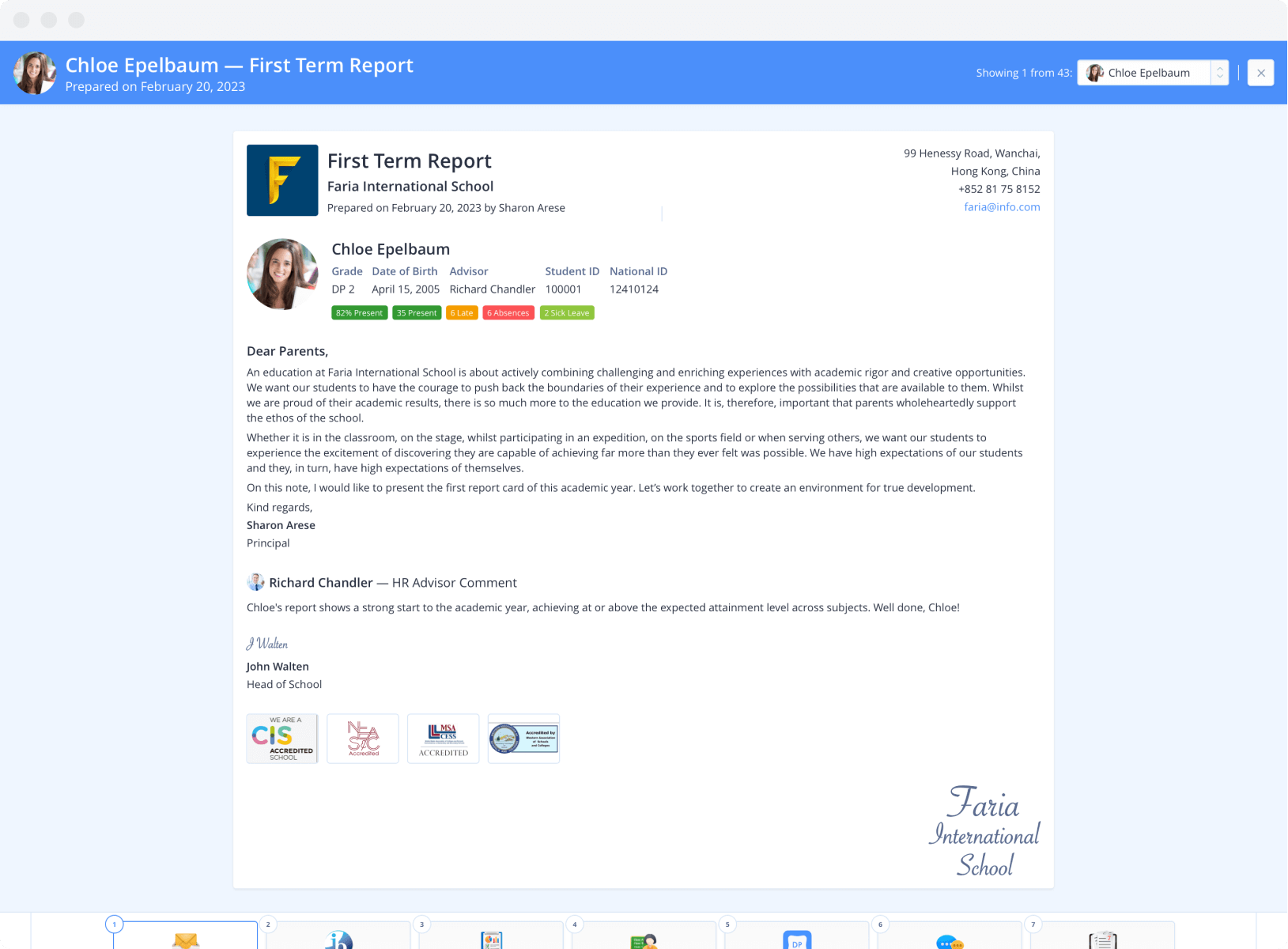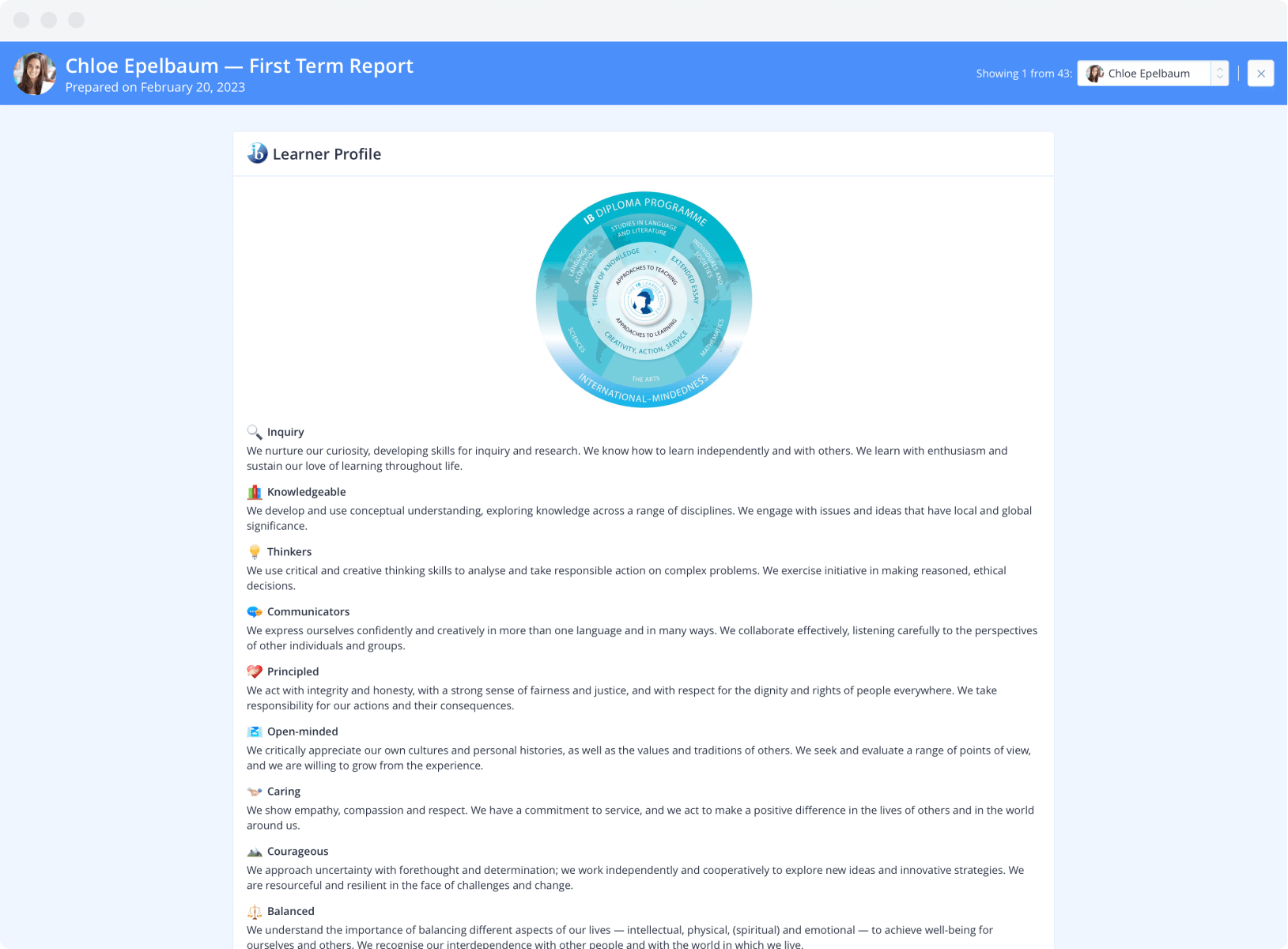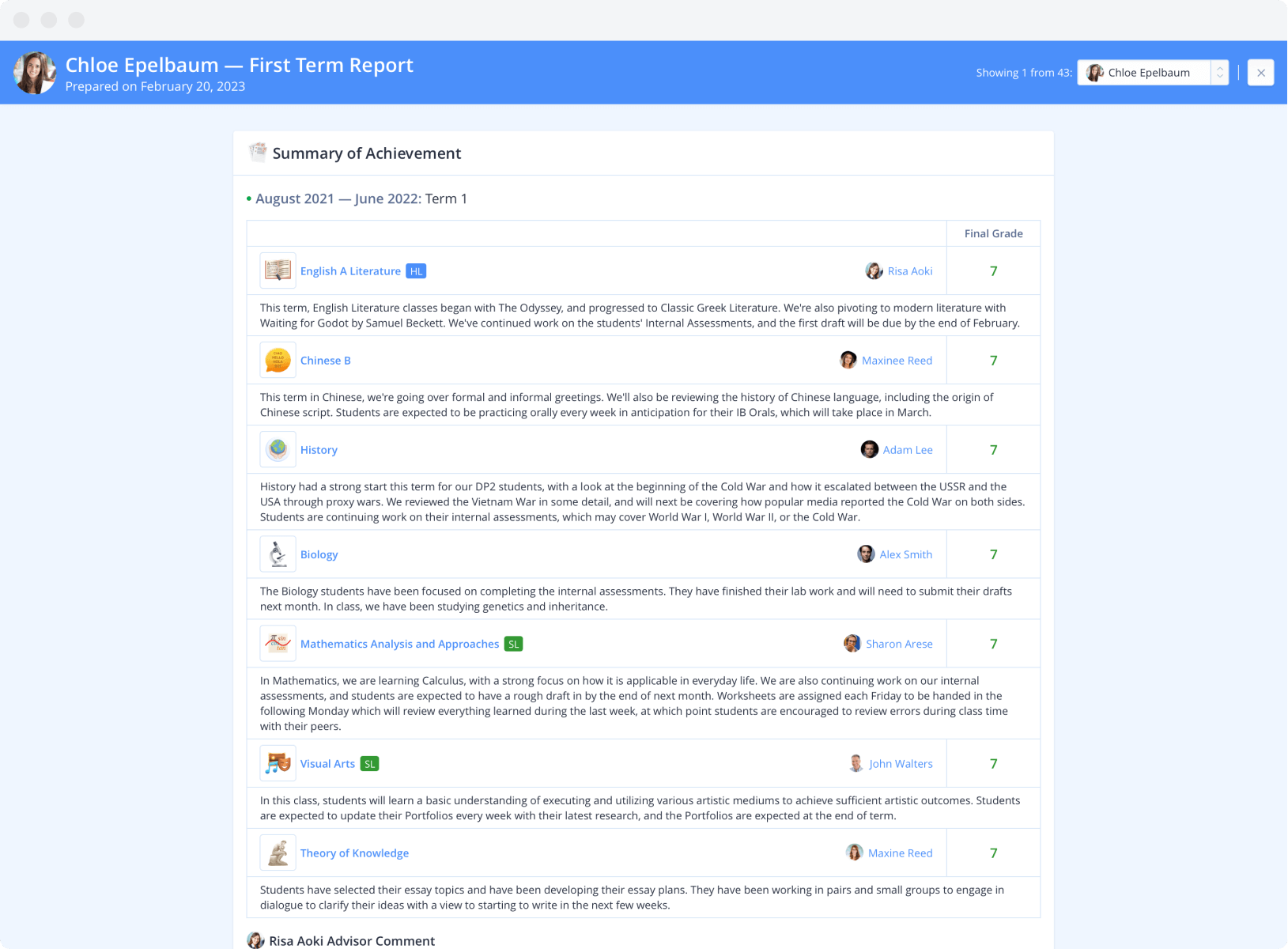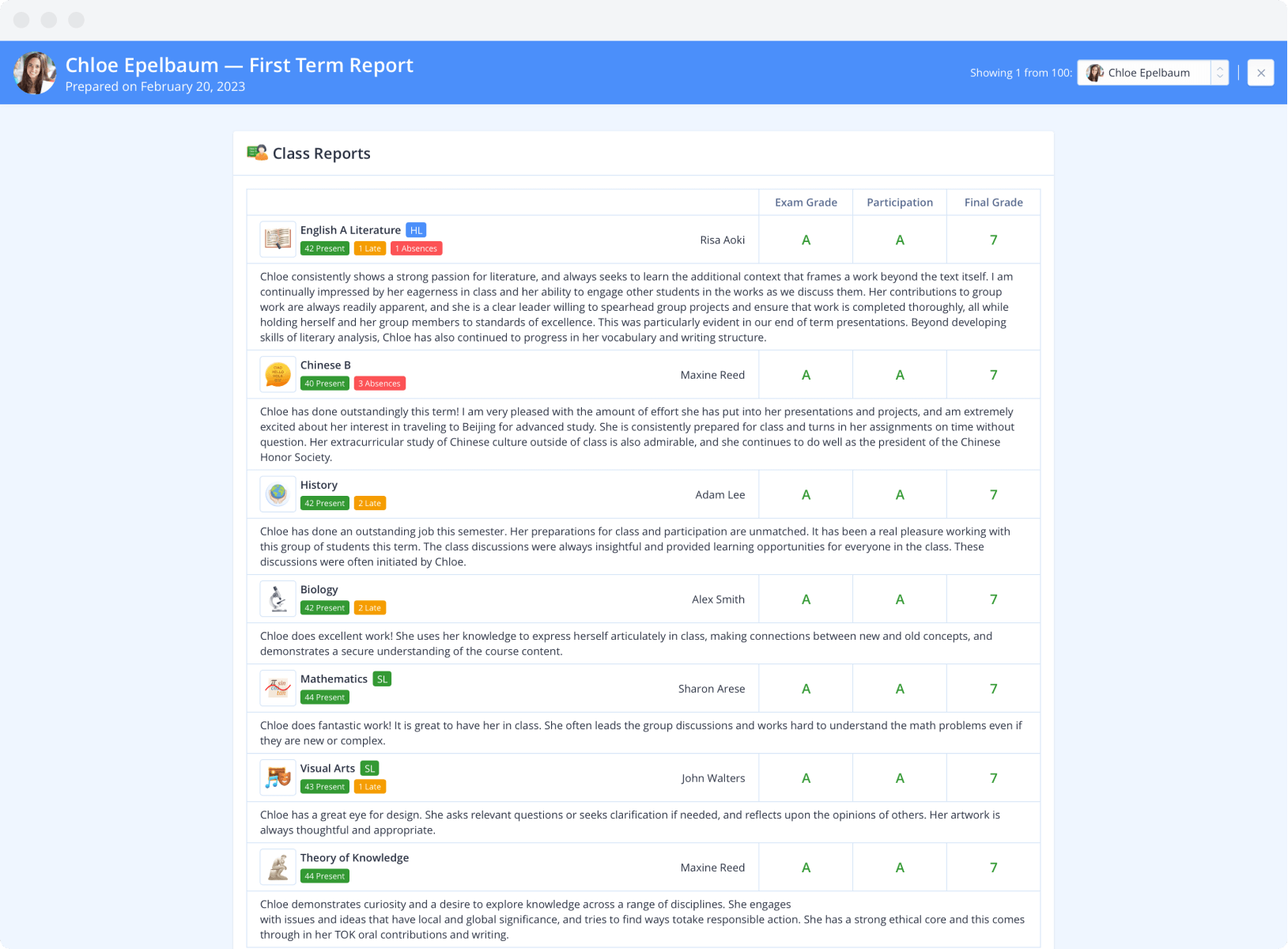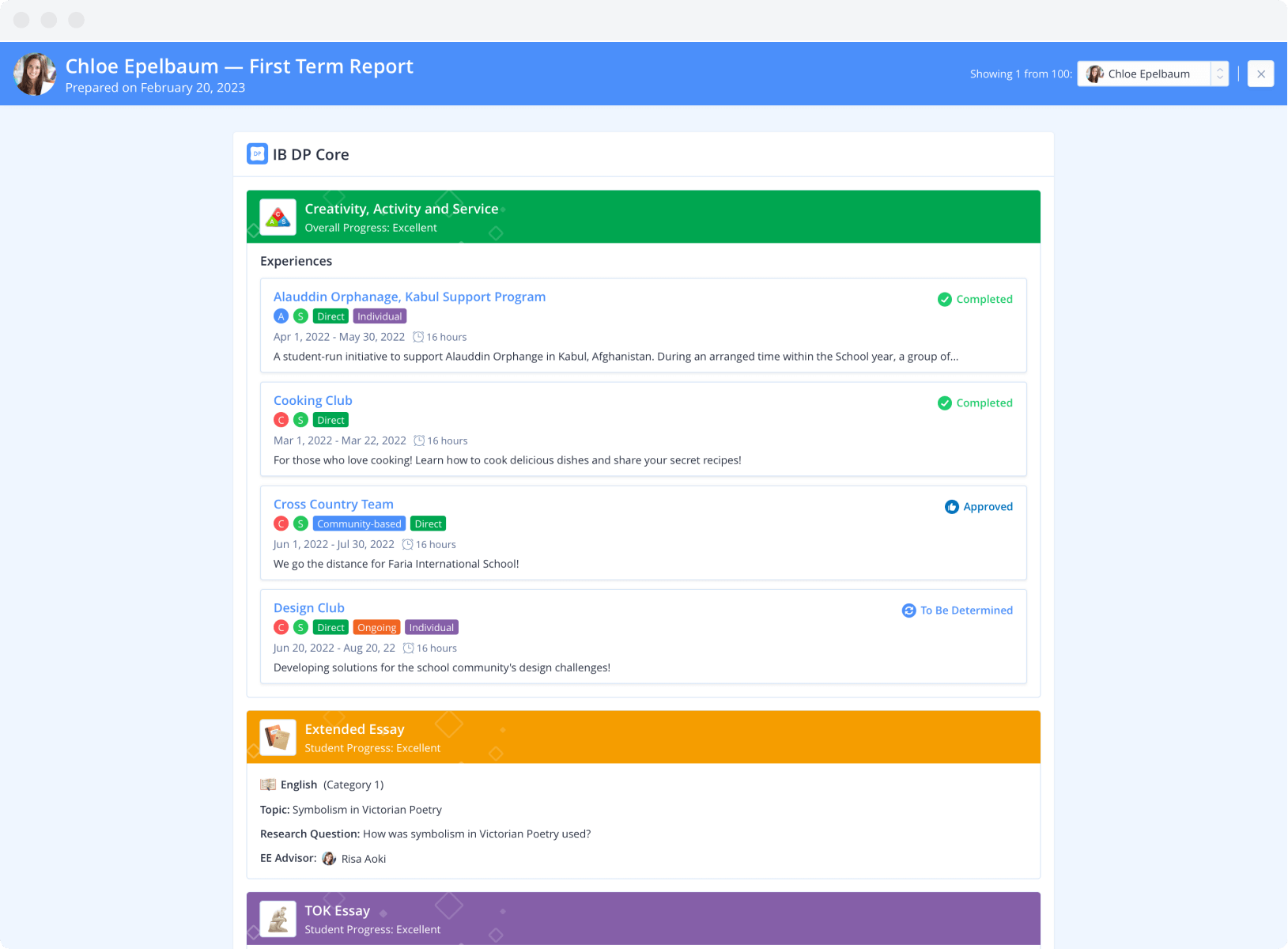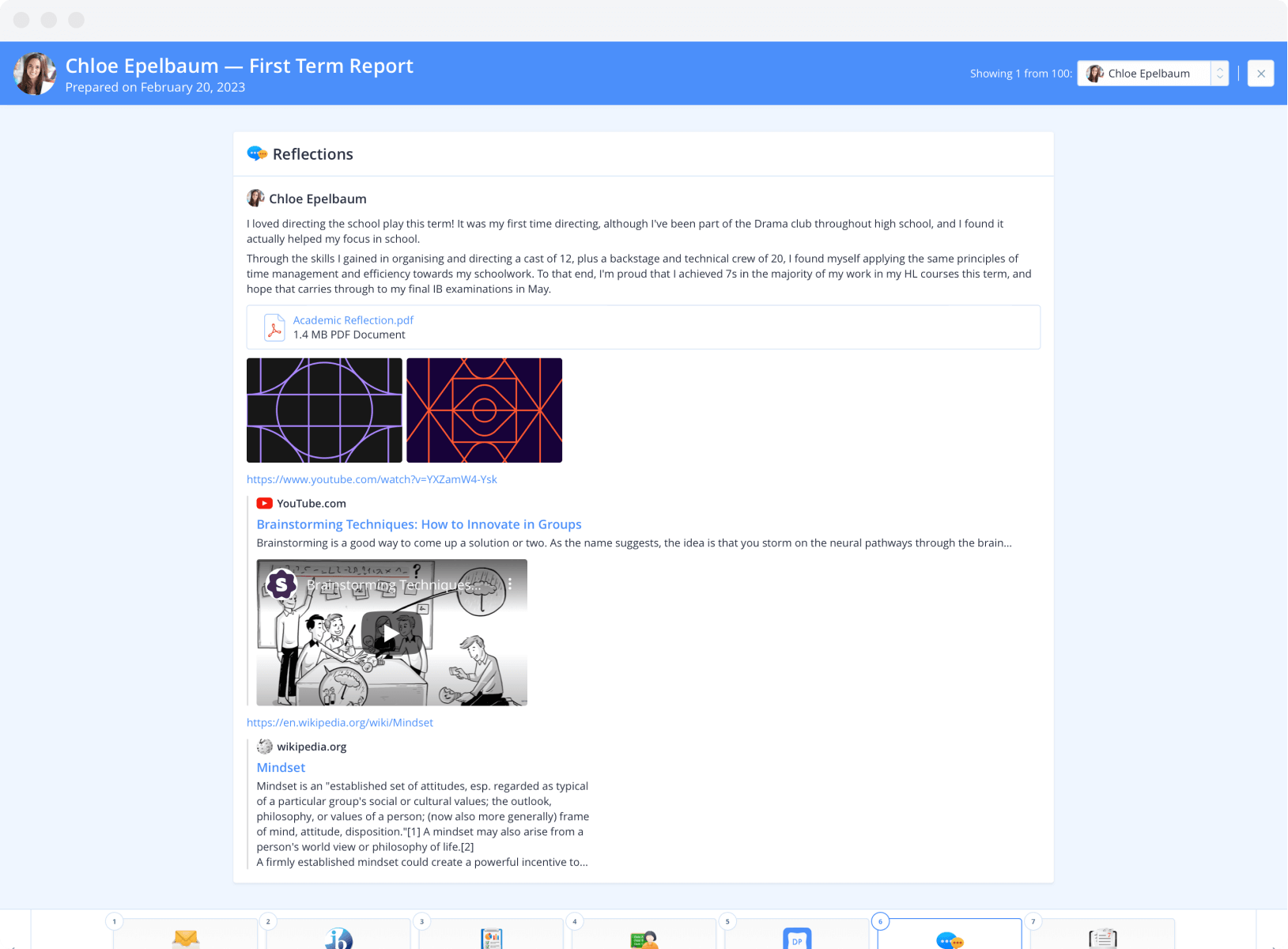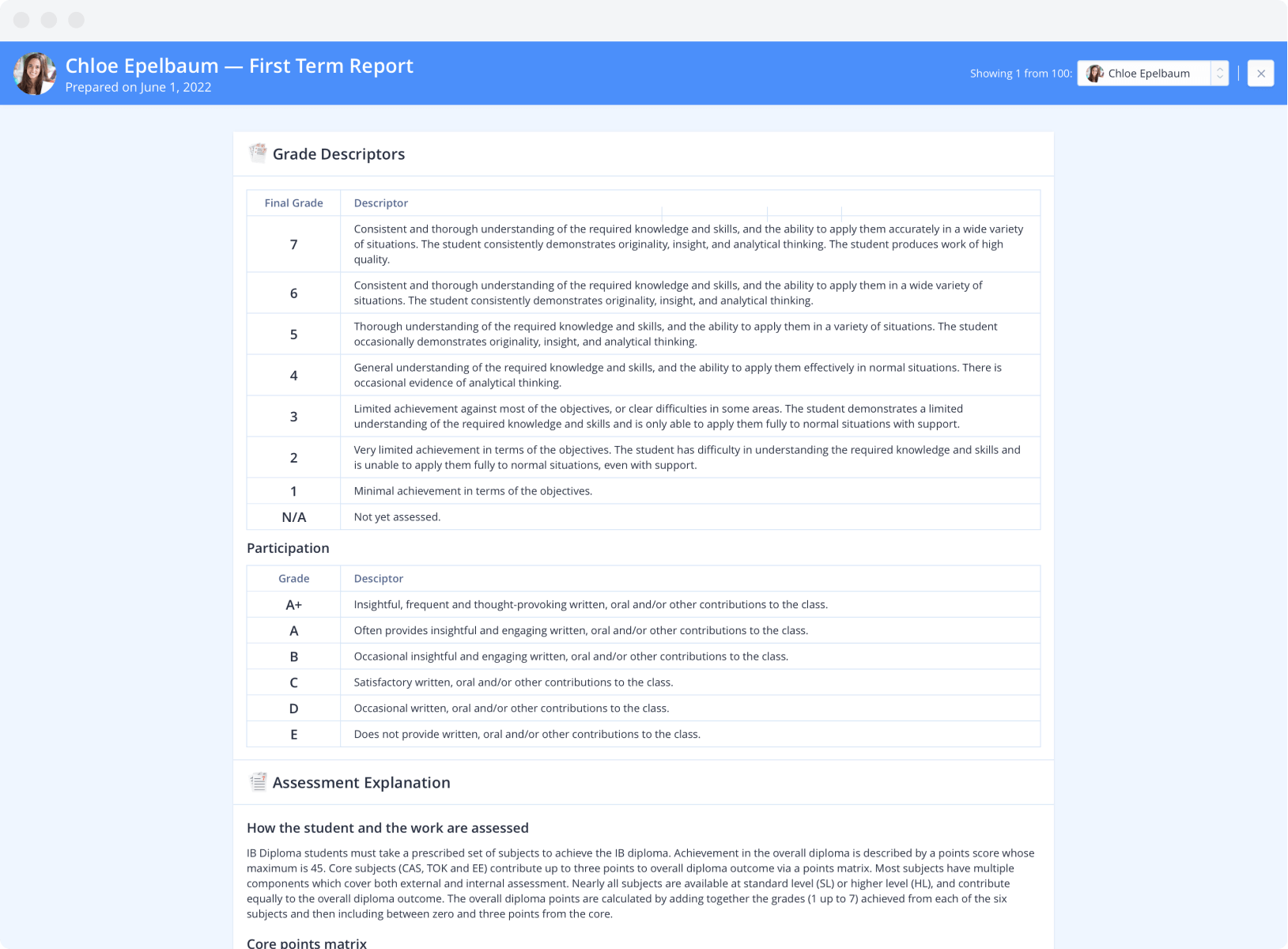Learning Management
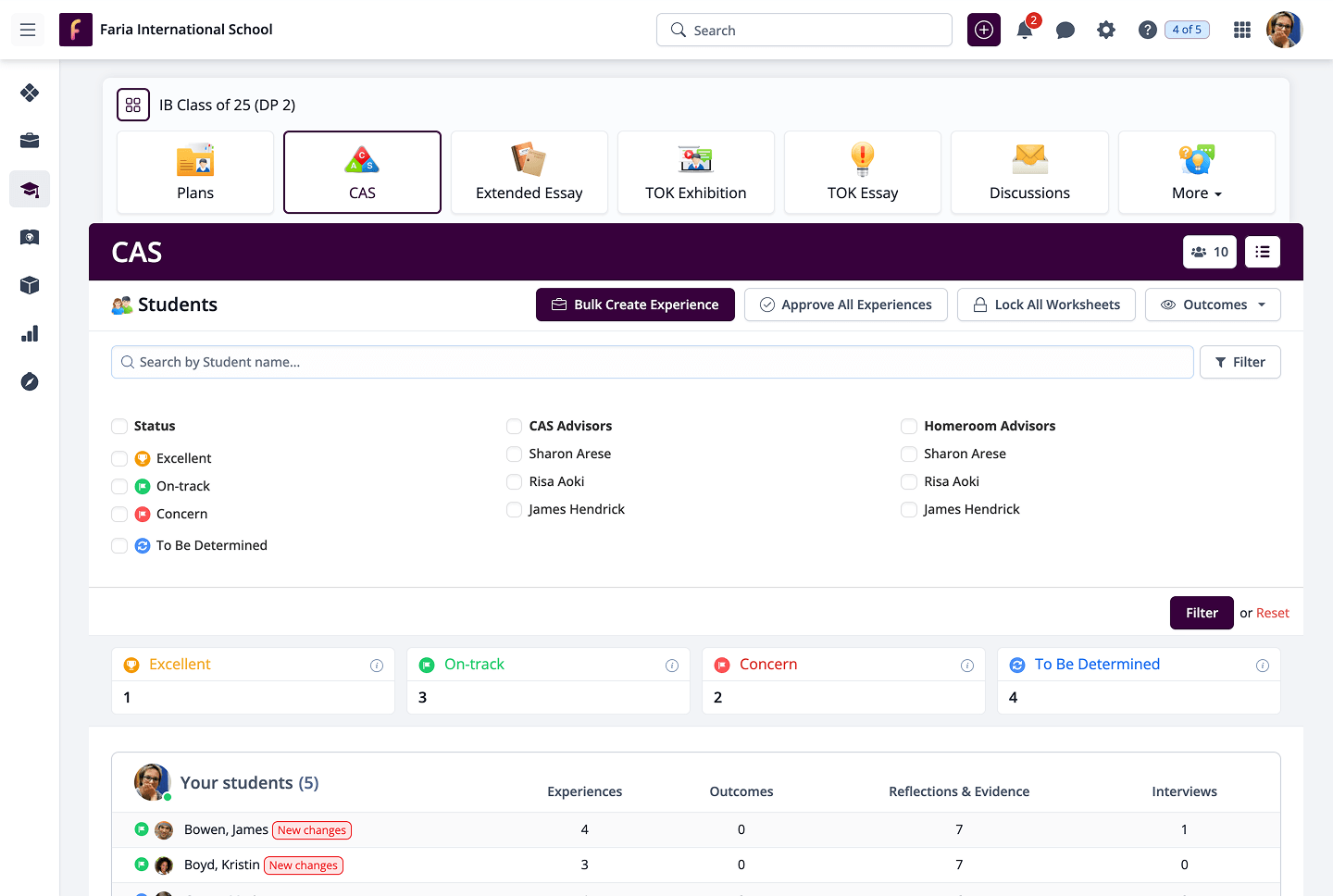
Managing DP Core
All you need to manage the basics.
Track Progress
- Effectively track CAS progress with the CAS guide requirements.
Add Experiences
- Easily add experiences and request Coordinator & CAS Advisor approval.
Submit to the IB
- Export CAS portfolios as a consolidated PDF and submit online directly to the IB for moderation (for schools in IBAP and IBAEM).
Post Reflections
- Students can reflect meaningfully through journals, websites, photos and files, which are linked back to the 7 CAS learning outcomes.
Extended Essay
- View and approve proposals, record interview notes, set deadlines & to-dos and submit files with our TurnItIn integration.
Theory of Knowledge
- Set TOK deadlines with built-in prescribed titles, and collaborate on worksheets designed for supporting the TOK Exhibition and Essay.
IBIS Exam Registration
A complicated process made simple.
- Streamline exam registration with direct IBIS integration for anticipated, course and full Diploma candidates.
- Create personalised exam calendars with proctors, room locations and times.
- Bulk create PDF plan worksheets with one click.
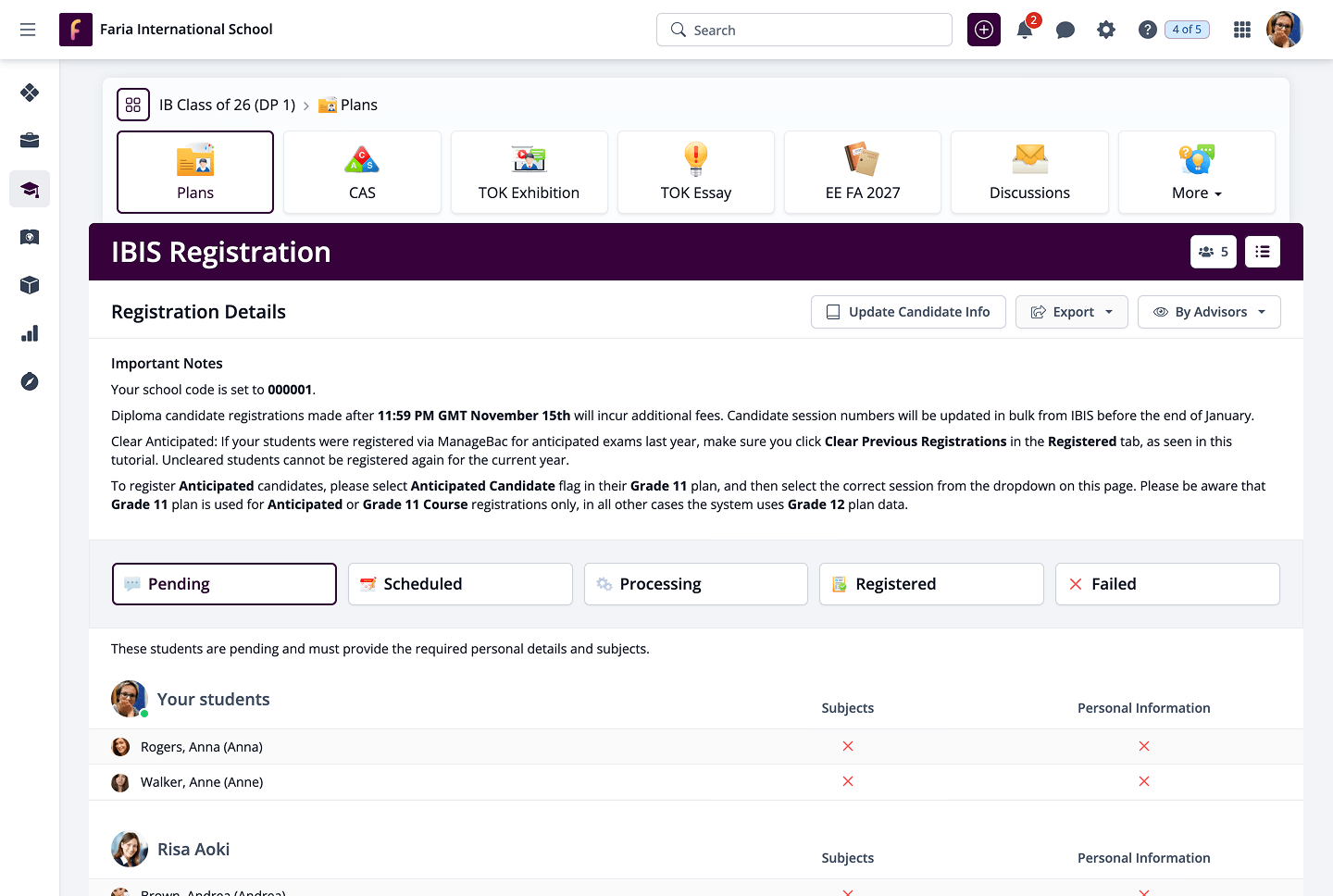
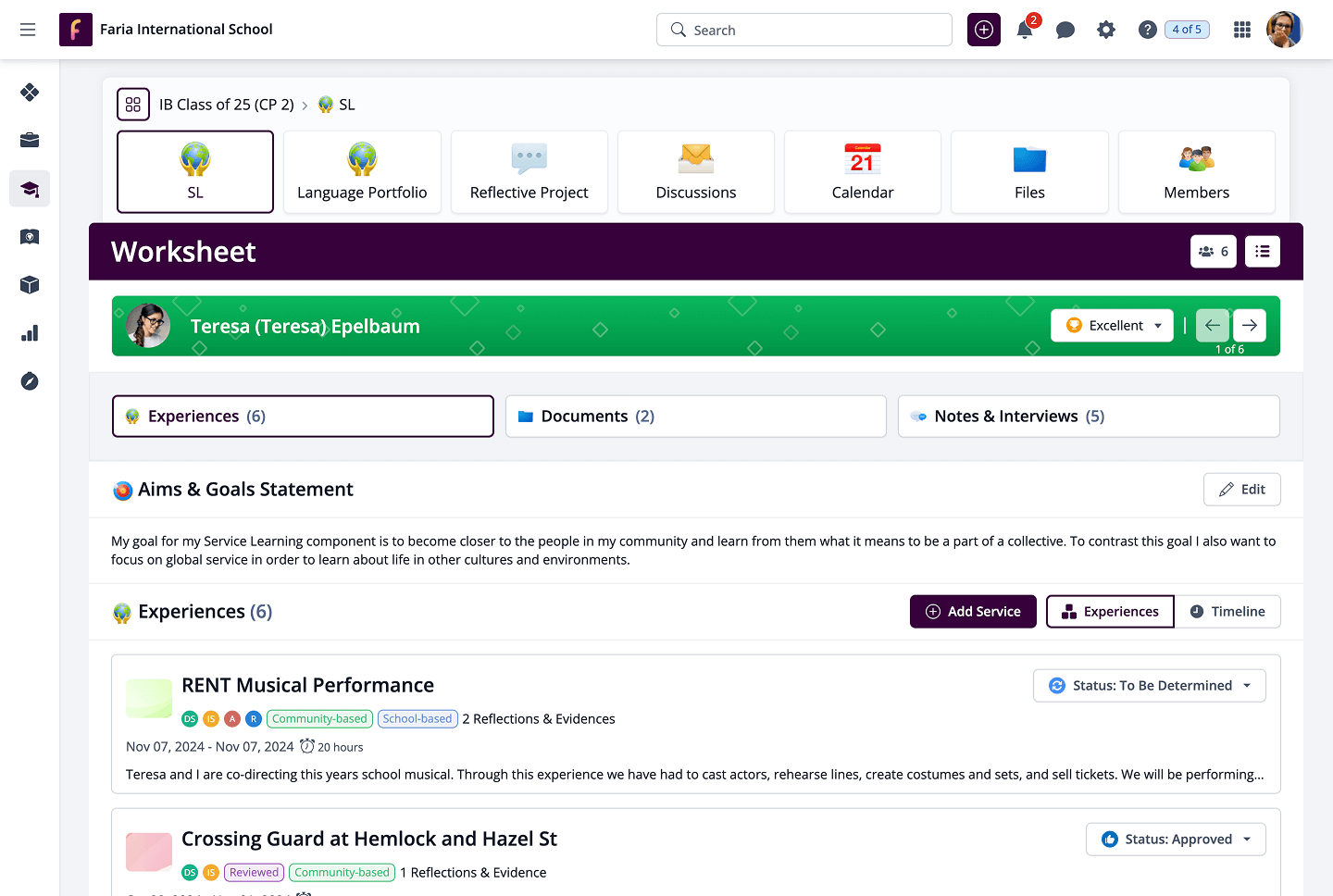
Managing CP Core
All you need to manage the basics.
- Built in student worksheets for Service Learning, Language Development and the Reflective Project.
- Unit planning for Personal and Professional Skills and Language Development.
Assessments
Save time with AI-powered solution.
Tailored for the unique needs of IB DP and CP schools, our systems provide built-in IB DP Curriculum support and country-specific assessment requirements, all wrapped into a sleek, mobile-ready and easy to use interface.
Interna Assessment
Built-in Internal Assessment forms and worksheets for Groups 1, 2 and 4 provide a workflow for recording orals, assigning works from the Prescribed Books list and managing practicals & labs in the Sciences. Easily export to the IA, Cover Sheet and PSOW forms.
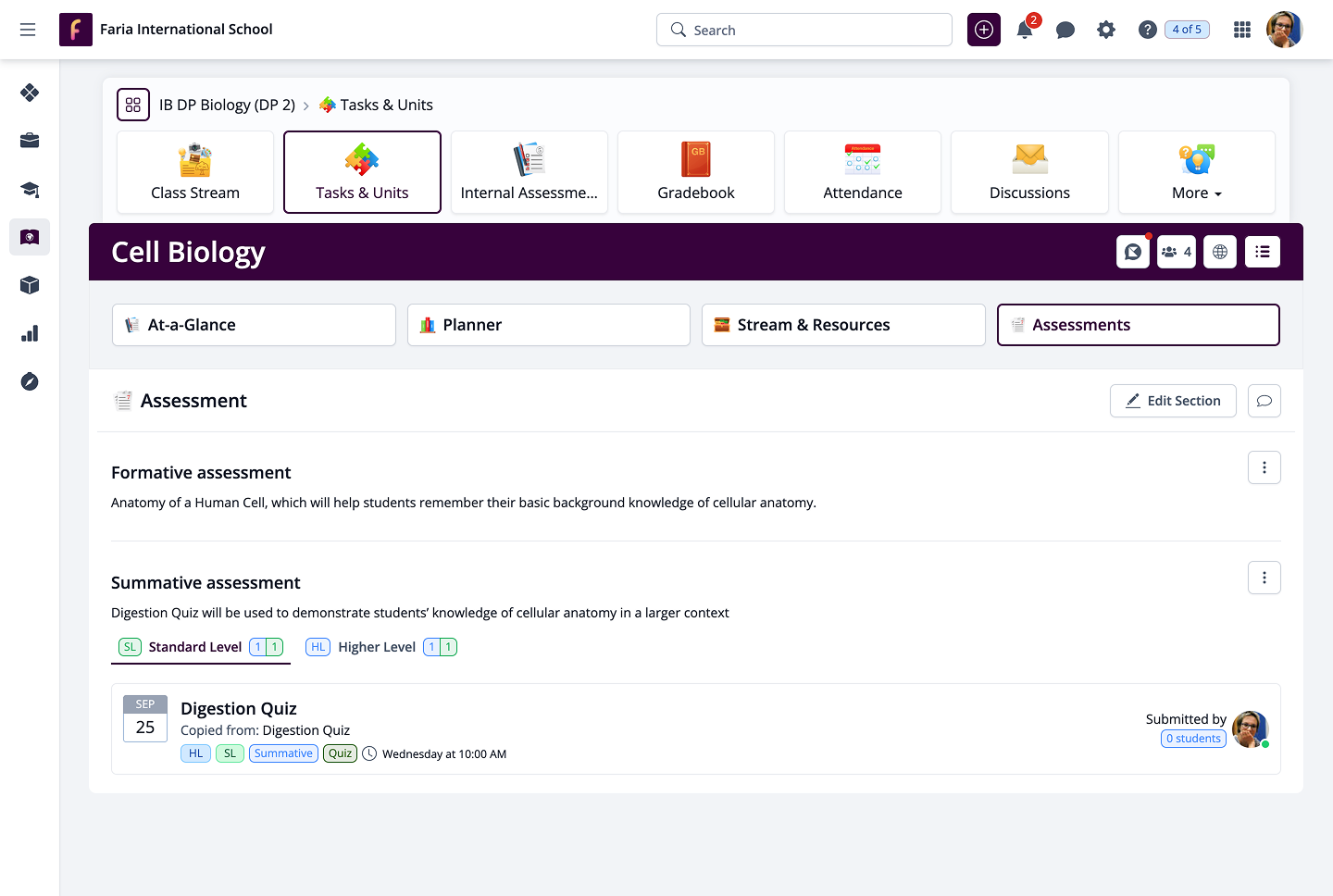
Report Cards
IB Continuum
The trusted choice of 1,000+ IB World Schools.
eCoursework and CAS Samples Submission
Seamlessly integrated with key platforms.
eCoursework Submission
- Easily organise and submit portfolio coursework from ManageBac.
- Drag and drop files directly from ManageBac+ into IBIS.
- No more downloading and re-uploading – file transfer happens seamlessly in the background.
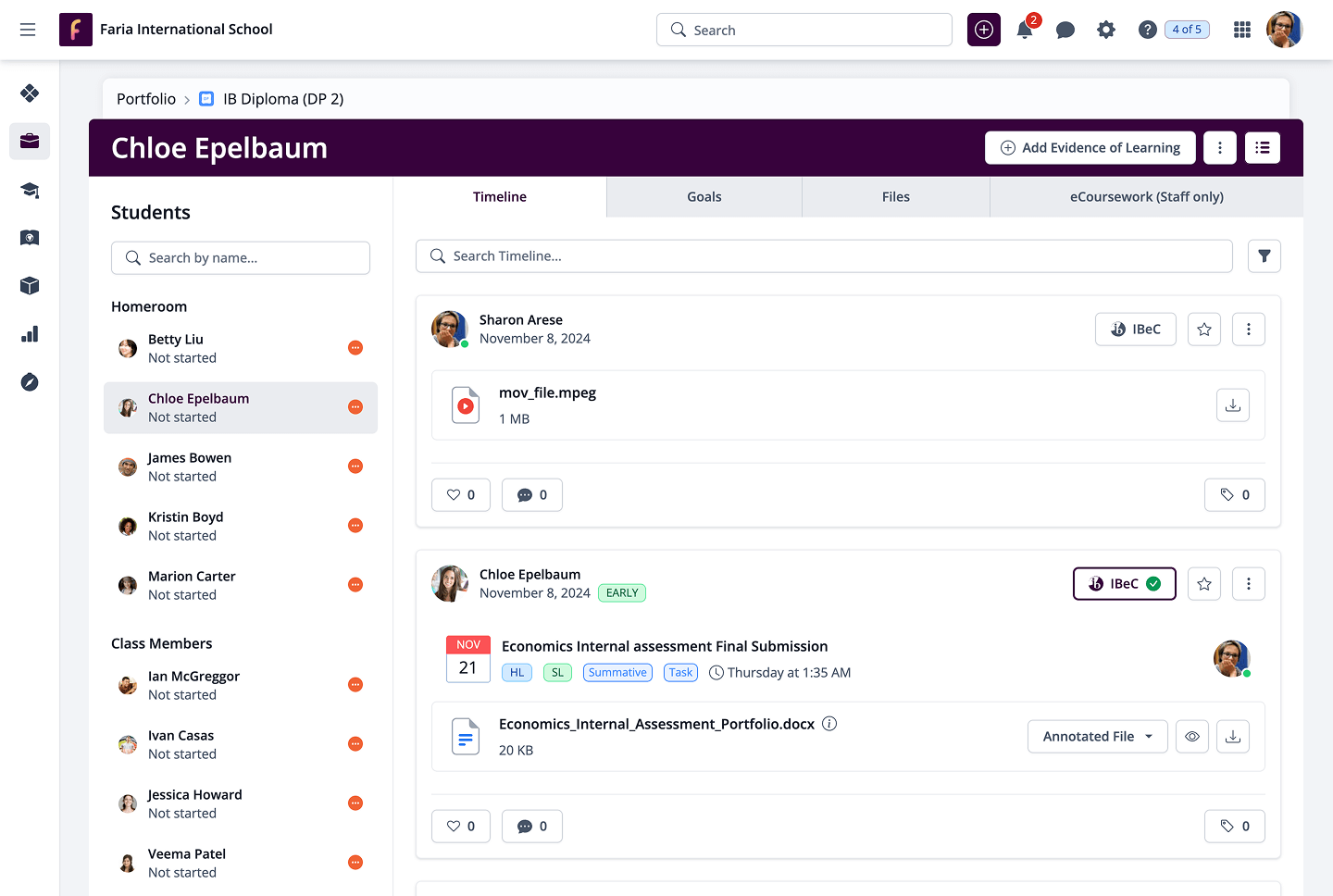
Teaching & Learning
Focus on what you love - teaching.
Our unique database design & architecture means that:
- When you create a class, you choose from authorised subjects, which allows teachers to collaboratively share curriculum, resources, tasks, and assignments effortlessly.
- Differentiation is supported naturally within mixed HL & SL classes allowing units and assignments to be delivered separately.
- When a curriculum review occurs, we do the heavy lifting to centrally update the assessment criteria, objectives, IA forms and syllabi, saving our schools countless hours each year.
- Transition years are managed seamlessly, e.g. DP1 will teach a new subject guide, while DP2 remains on the old curriculum.
Classes
Staff can view events, tasks, deadlines, exams, and entire calendars by year group, individual class or activity group (i.e. Basketball Club). Students also have access to their own calendar, which is populated with their assignments and activities, and updated in real-time.
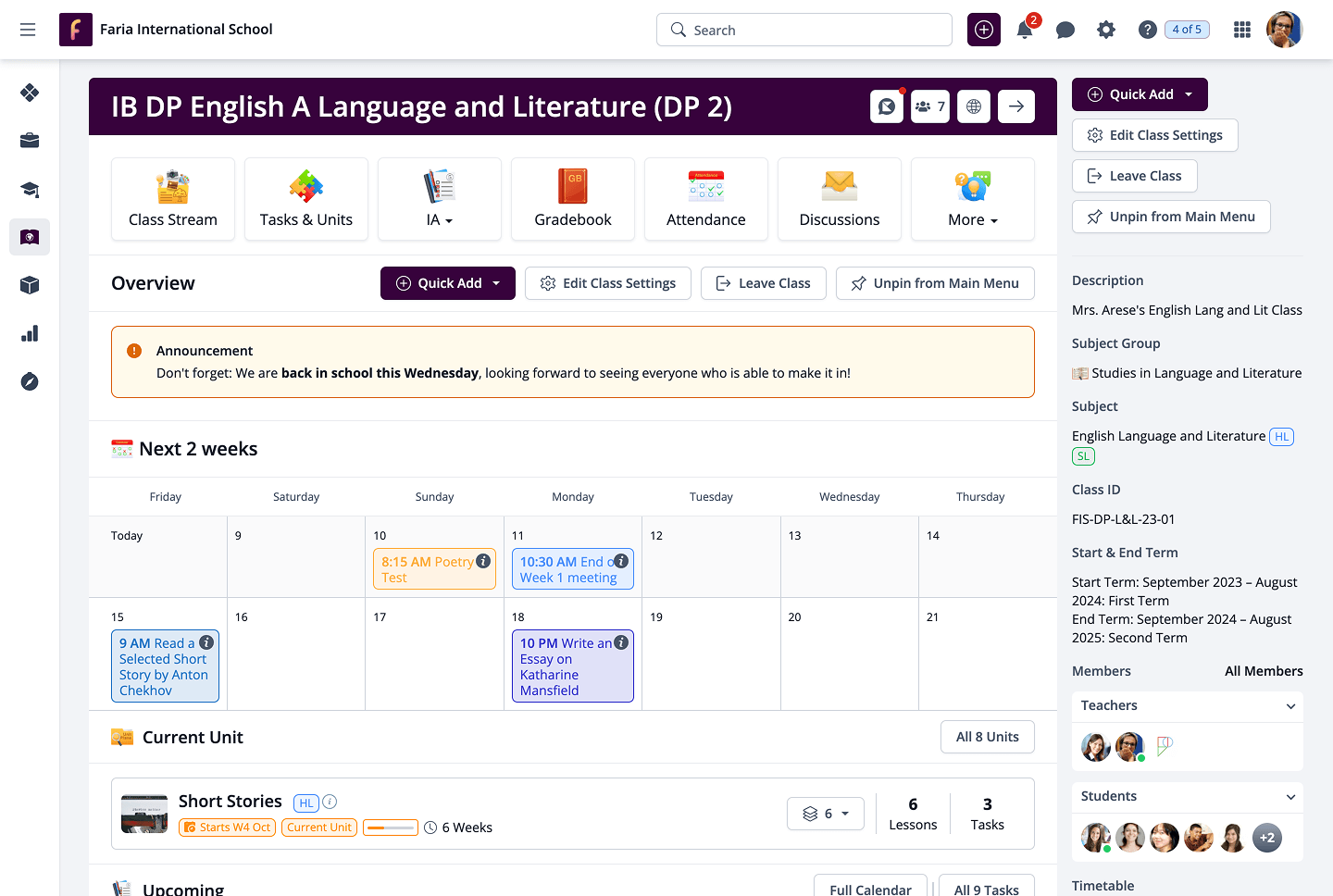
Remote Learning
Three pillars supported by PD & best practices.
Teaching and Learning
- Seamless Online Lesson delivery with Zoom and Presentation Mode.
Communication
- Whole-school communication with KeyChat.
Engagement
- Engagement analytics and automated reminders with weekly digests.
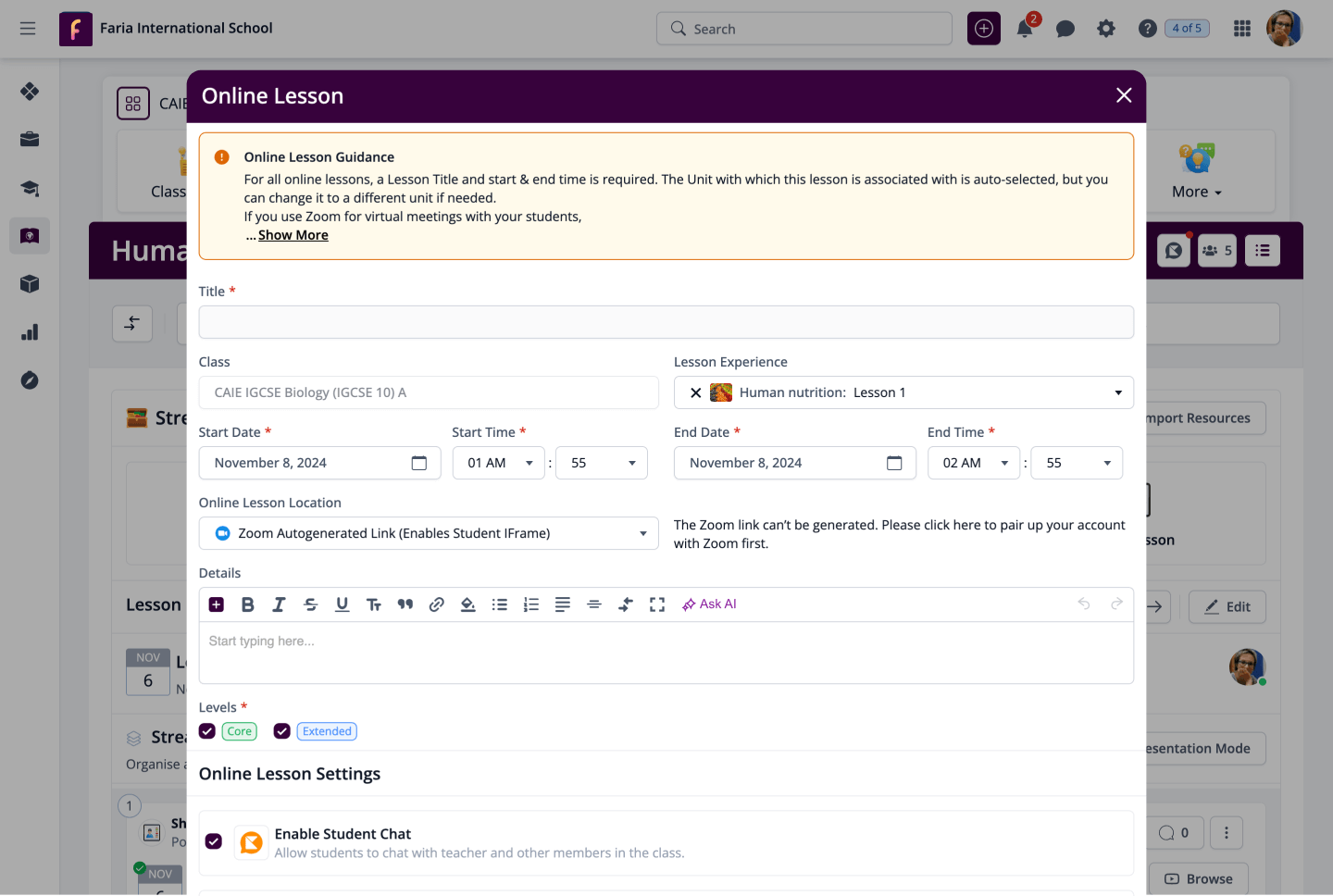
Direct Messaging
Messaging designed for schools. With built-in safeguarding.
Facilitate smooth and secure communication between students, teachers and parents – backed by comprehensive safeguarding protocols, and customised to your school. Chats can be initiated across all programmes in ManageBac+ – helping your whole school community to stay in touch, whenever and wherever.
KeyChat Essential
1-1 Direct Messaging
- Start a chat with students, teachers and parents within all Class, Year Group and Homeroom pages.
Pinning a Chat
- Easily access pinned chats as they always appear on top of the chat list.
Archive Chat Thread
- Hide and close chats that are no longer relevant.
Mute Chat Thread
- If you wish to stop receiving notices, you can choose to mute that individual chat.
Create Drawing
- Open a blank canvas to draw using a range of editing tools.
Chat Permissions Management
- Set chat permissions on a global and grade level basis.
Safeguarding
- Built-in safeguarding, with transcripts and reporting for peace of mind. You can report any message you feel is inappropriate.
Audio Recordings
- Record and send an audio message, via web or mobile, which will be playable in the chat without having to download.
Emoji Reactions
- Open the emoji picker and react to messages with an emoji. We have already filtered out inappropriate emojis.