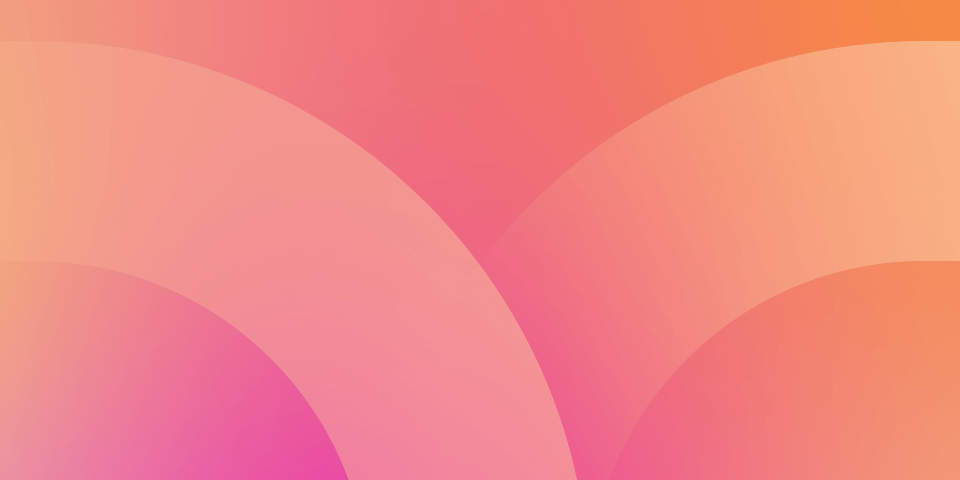
In 2023, ManageBac and Schools Technology hosted a webinar series under the banner Adopting AI Means Adapting. Blending expert opinions with practical strategies, this insightful series aimed to demystify theintegration of Artificial Intelligence in education. We are pleased to share a comprehensive recap of these webinars and highlight key takeaways for educators and school leaders, as they integrate AI into their practices.
For the creation of this article, we did deploy some GenAI technologies, such as transcribing and summarizing the result. The content was then carefully edited and touched up by the author and editors.
Key Questions Educators Have Regarding AI
Our guest Viktor Datsiuk contributed perspectives from his experience as the Director of Technology at Shanghai International School. He emphasized the importance of building a culture of openness and sharing in which teachers view themselves and students as co-learners. He also stressed the value of including pioneers who are experimenting with new technologies into conversations to help other teachers understand both the possibilities and the implications of adopting AI.
Key questions from the audience (with AI-summarized answers based on the transcript) included:
- How can teachers keep up with students technological skills when students seem more fluent?
It was suggested that while students may be more fluent with using technology for things like social media, they are not necessarily more skilled in areas where teachers can provide guidance, like using technology responsibly, ethically, and in line with academic integrity. Teachers should see themselves as learners too and make time to explore new technologies through play, as students do, in order to better understand what students are using. Having a learning environment where students share skills with each other was also emphasized.
- To what extent should schools teach AI literacy and skills to students, especially in the Middle Years?
It was suggested that it would be difficult to block students from using AI tools, therefore schools need to provide guidance on the implications and appropriate uses of AI. Viktor said having a shared agreement, or responsible use policy, that the whole school community signs could help establish expectations. He also thought skills like evaluating information from AI and understanding its limitations are important to teach students, especially in formative age ranges.
What is Generative Artificial Intelligence Best At?
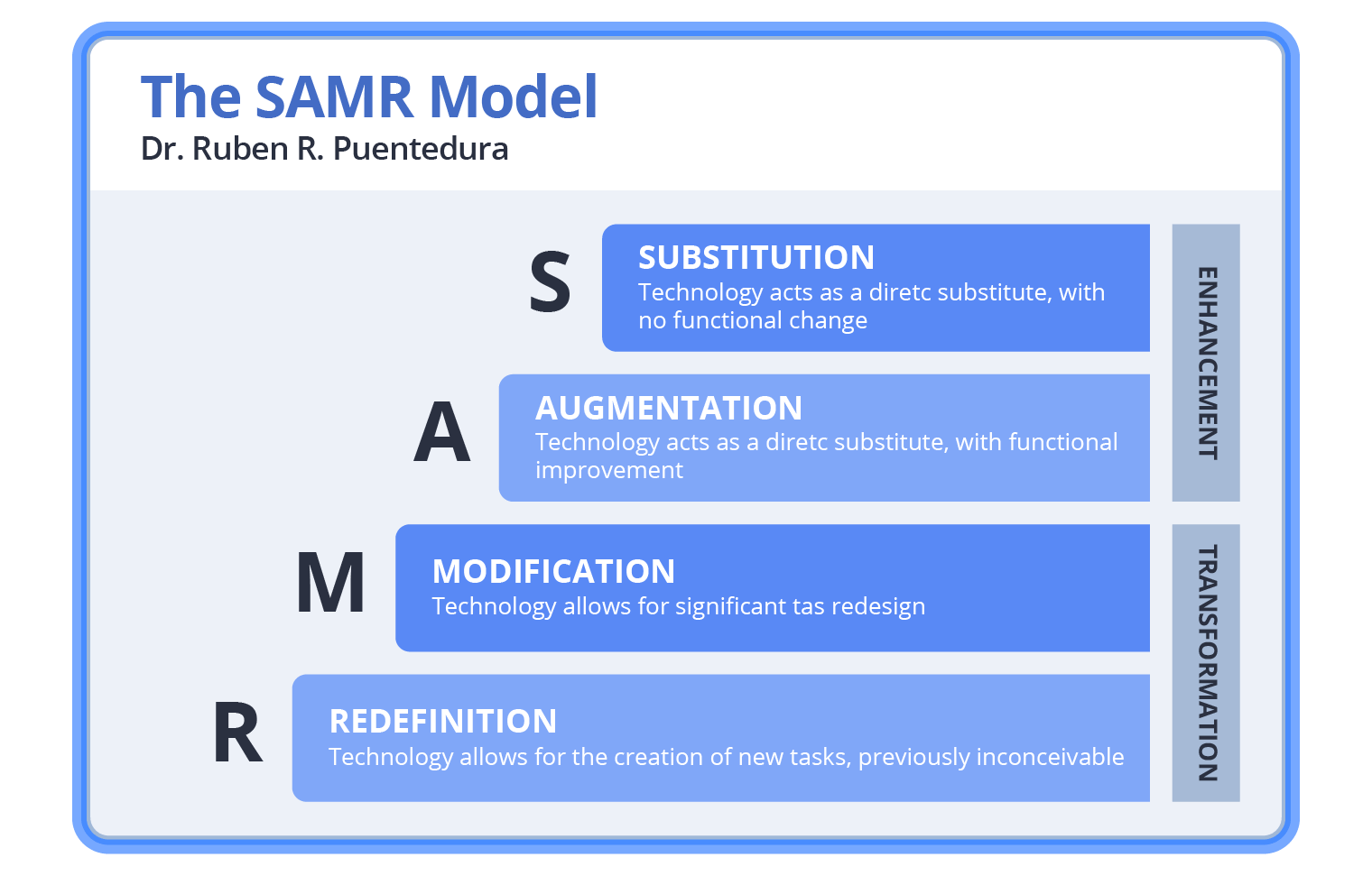
A Powerful Model for Understanding Good Tech Integration
- How do schools balance the use of AI tools with ethical considerations when uses may be more acceptable in workplaces than schools?
Faria Education Group’s Schools Technology & Integrations Director, Adam Morris, said it comes down to what schools are preparing students for — university/exams or fostering lifelong learners. If the goal is university, then grades and assessments take priority. But if the goal is lifelong learning, schools will tend to emphasize skills like inquiry. Ultimately it comes back to the core mission of the school — is it to emphasize results for students to get into university, or is it to develop lifelong learners? The use of AI tools is just another expression of the balance between these two competing values.
- How can schools support teachers professional development regarding AI?
Introduce the basics to all teachers, allowing them to explore implications in their subject areas, and have early adopters share the ways they integrate AI tools to support other teachers. Departments are a key place for sharing explorations.
Raising Standards of Curriculum Design Using GenAI
Our guest speaker, Diane Smith, a Middle Years Programme (MYP) consultant working through the IB Educator Network,provided insights into how teachers can effectively use generative artificial intelligence (GenAI) as a tool torefine unit planning, rather than just copying and pasting outputs. She described an iterative process ofback-and-forth engagement with the AI tool, where the teacher provides prompts and guidance to generate ideas, thenuses their own judgment and understanding of students/context to select and refine ideas into a coherent unit plan.
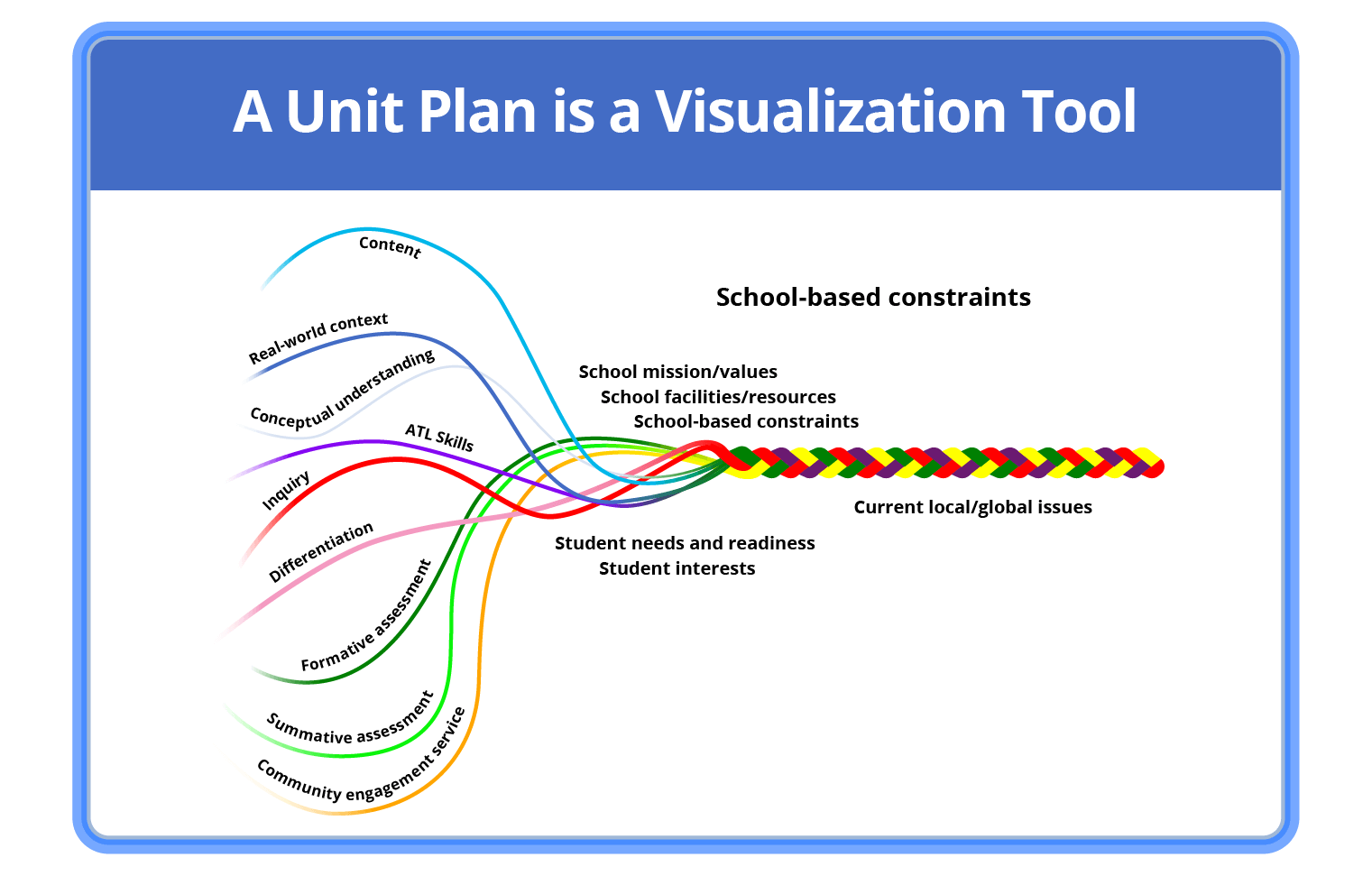
According to Diane and Adam, the best way to use GenAI for curriculum planning is through an iterative process ofengagement. The teacher provides initial prompts to generate ideas, then considers the outputs and providesnew/refined prompts to the AI. The teacher uses their own expertise, knowledge of students/context, and professionaljudgment to select ideas from the AI's outputs and weave them together into a coherent unit plan. The AI acts as aconsultant generating ideas, not doing the planning itself.
Some analogies that were used to explain how to effectively use GenAI included:
- Viewing the AI as providing leftovers rather than a perfectly prepared meal, to illustrate that its outputs may need refinement by the teacher.
- Conceptualizing the AI's responses as being based on weighted dice – the teacher shapes the weightings through careful prompting, but results still have an element of randomness.
- Describing the teacher's role as starting with their own understanding (cog), then using the AI as a consultant generating ideas, before finalizing the plan themselves.
- Portraying the AI as having a bubble of limited knowledge/context – the teacher must guide it and apply their own expertise about students/context.
[GenAI] can be considered as a value add, it's added to your value as a knowledgeable, experienced, real human teacher. … It's an iterative exchange, and just copy/pasting isn't going to come out with the most authentic results.
Purposeful Professional Development in the Age of AI
Our guest speaker, John Mikton, the Primary Technology for Learning Coordinator at the International School of Geneva – La Châtaigneraie, stressed the importance of creating a safe environment for professional development where teachers are comfortable feeling vulnerable. He talked about establishing a clear vision and principles for how the school will approach AI. John also stressed the need to address built-in biases in GenAI and have important conversations about issues like diversity, equity, and inclusion. He discussed different strategies for effective professional development, like providing hands-on activities, teacher-to-teacher presentations, and making the content concrete and relevant to teachers work.
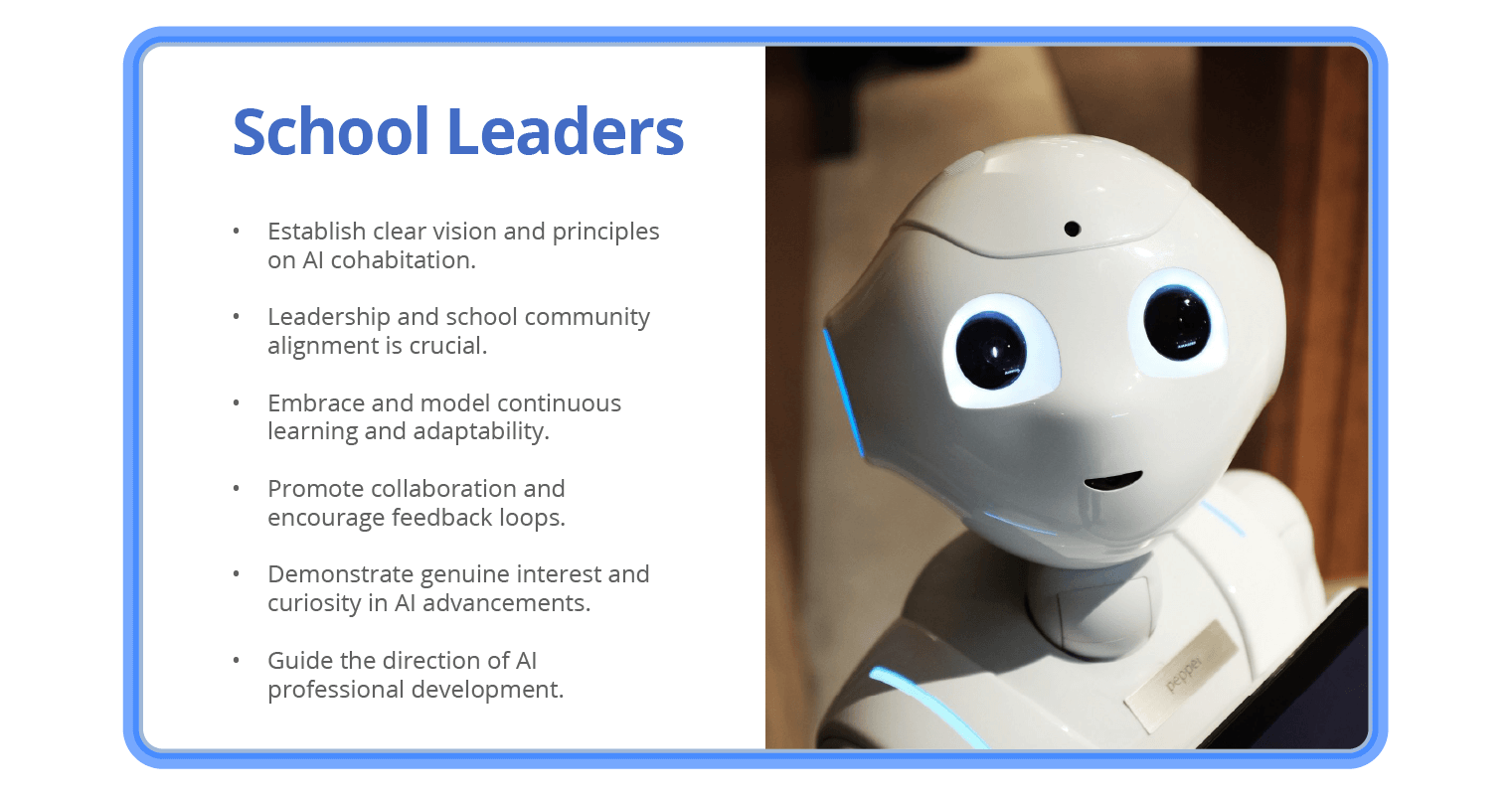
Adam spoke about the importance of mental models when it comes to understanding AI tools. He explained that GenAI works by making statistical guesses based on the prompt, rather than actual thinking. Adam discussed the concept of prompt engineering and how providing more specific examples and assumptions in the prompt leads to better quality output. He emphasized that GenAI is good for shallow, clearly bounded tasks but not for deeper thinking tasks requiring speculation. Adam also introduced a framework using objective/subjective and engineered/unengineered axes to illustrate when GenAI is most and least effective.
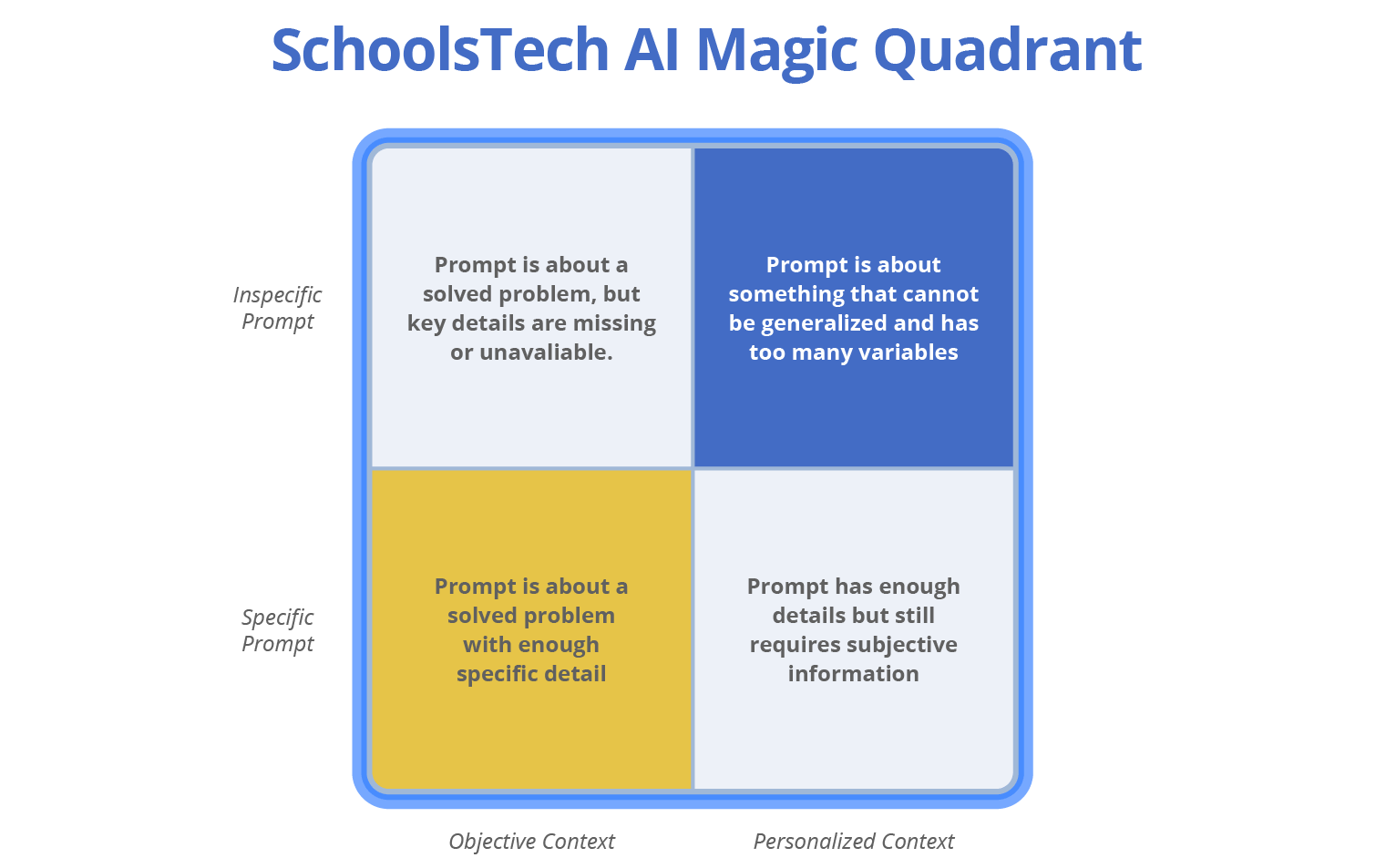
Tom Brody, the Curriculum Coordinator at Faria Education Group, emphasized that GenAI is a tool that depends on the skill of the user, just like any other tool. He stressed the importance of lessening teachers fears about AI through understanding how to make proper use of these tools. He highlighted that allowing failure to happen is an important part of the learning process. Tom also provided an example of how platforms like ManageBac are beginning to integrate GenAI in a way that promotes the use of more specific outputs.
Academic Integrity and the Usage of Artificial Intelligence
Marie MacPhee, Implementations Specialist at ManageBac, and John Mendenhall, Head of Science at ACS Egham, dove into strategies that have become more relevant since the introduction of GenAI tools.
John noted that teachers can pay attention to some patterns that might indicate the use of Gen-AI generated texts, such as the proper use of vocabulary, unnecessary repetition, and other traits. In addition, he gave specific examples that demonstrate some of the difficulty in relying entirely upon these techniques. He advocated that teachers get to know their students personal writing style directly, and suggested that a flipped classroom approach would ensure the teacher is aware of their student's abilities. Furthermore, the use of Google Docs for draft submissions can help curb unwanted student habits, such as importing large chunks of text at once.
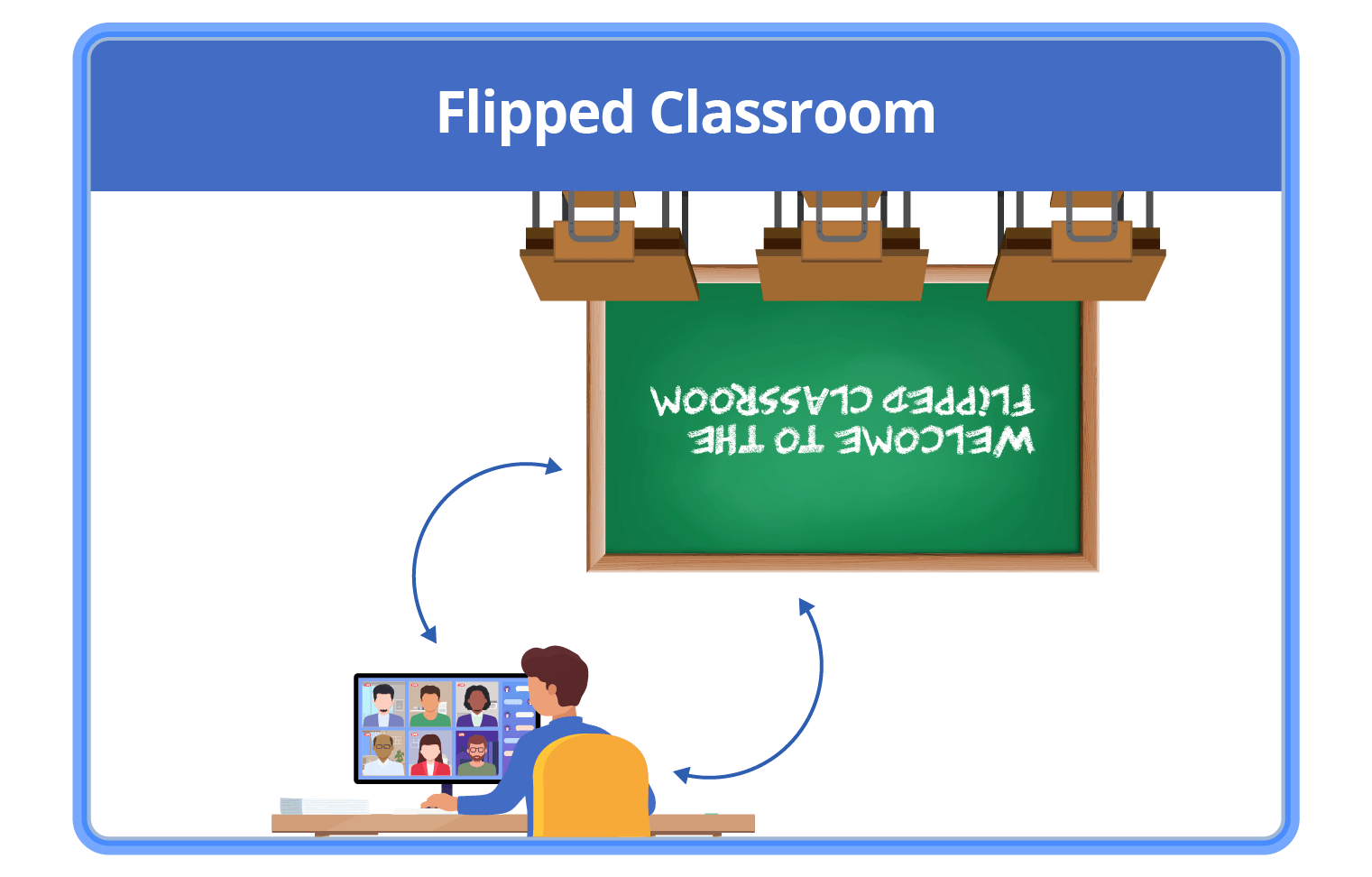
Marie advocated following a clear and extensive drafting, re-writing and peer-review process for student-produced texts. In addition to teaching useful ATL skills and increasing engagement, the drafting process provides an ideal context for teaching moments about the use of GenAI. Lastly, Marie discussed how digital assessments with tools like Exam.net and AssessPrep can be used while still maintaining academic integrity through features like secure exam browsers and monitoring student work.
Empower Your Practice with GenAI Solutions
Mariano Zuk, Head of ICT at the Okinawa International School and Community Ambassador of ManageBac, introduced theconcepts of Engagement, Action & Expression, and Representation in the context of discussing how to understand thevariety of tools available. These categories are based on the Universal Design for Learning (UDL) framework.Engagement refers to tools that can engage students in activities. Action & Expression refers to tools that providedifferent ways for students to express themselves. Representation refers to tools that provide different ways forstudents to understand content.
Mariano said this categorization by UDL is useful for teachers to find tools based on what needs they want to address– whether they want to engage students, provide different representations of content, or allow for varied forms ofexpression. Many of the tools he demonstrated fell under these UDL categories.
The student-oriented tools that Mariano introduced included Quick, Draw (a drawing game to introduce machinelearning), AI for Oceans activities on Hour of Code (to collect data and learn about machine learning), andTeachable Machine (which allows students to create their own machine learning models using images). Mariano saidthat these tools gave students hands-on experience with AI and allowed them to see in a fun way how machine learningworks without focusing directly on technical concepts.
Some of the teacher-oriented tools that Mariano introduced included Magic School and GPT-3. For Magic School, Marianodemonstrated the lesson plan generator tool. He said Magic School has over 50 tools focused on planning, content,and assessment, and reported positive feedback from teachers that it saves them time and has everything in oneplace.
For GPT-3, Adam demonstrated how it could be used to create customized chatbots to guide teachers through tasks suchas unit planning. He said this allows teachers to formalize their own knowledge and guidance for specific needs,using natural language.
Mariano recounted his school’s journey. They started by introducing the tools to students and having workshops for teachers to explore them. They then worked with students to develop an AI code of ethics based on learners own explorations. They also had discussions with various academic departments on how tools could be used for different subjects.
This led to revising the school's academic integrity policy based on input from teachers and students, rather than starting afresh with new AI policies. Mariano said this approach helped to address concerns and make the process more of a learning experience for all.
To explore these subjects in detail, you can watch the on-demand webinars through these links:

Key Questions Educators Have Regarding AI by Viktor Datsiuk and Adam Morris
href="https://events.faria.org/on-demand-webinars?title=key-questions-educators-have-regarding-ai-with-adam-morris-and-viktor-datsiuk" target="_blank" rel="noopener">Watch Now
Raising the Standards of Curriculum Design Using Generative AI by Diane Smith and Adam Morris
href="https://events.faria.org/on-demand-webinars?title=raising-the-standards-of-curriculum-design-using-generative-ai" target="_blank" rel="noopener">Watch NowPurposeful Professional Development by John Mikton and Adam Morris
href="https://events.faria.org/on-demand-webinars?title=purposeful-professional-development-in-the-age-of-ai-with-john-mikton-and-adam-morris" target="_blank" rel="noopener">Watch NowAcademic Integrity and the Usage of AI
href="https://events.faria.org/on-demand-webinars?title=academic-integrity-and-the-usage-of-ai" target="_blank" rel="noopener">Watch Now
Empowering Your Practice with GenAI Solutions by Mariano Zuk and Adam Morris
href="https://events.faria.org/on-demand-webinars?title=empower-your-practice-with-genai-solutions" target="_blank" rel="noopener">Watch NowThe Learning Management Digest
Subscribe today to receive our latest resources, events, updates and so much more – specially curated for you, and delivered straight to your inbox.

