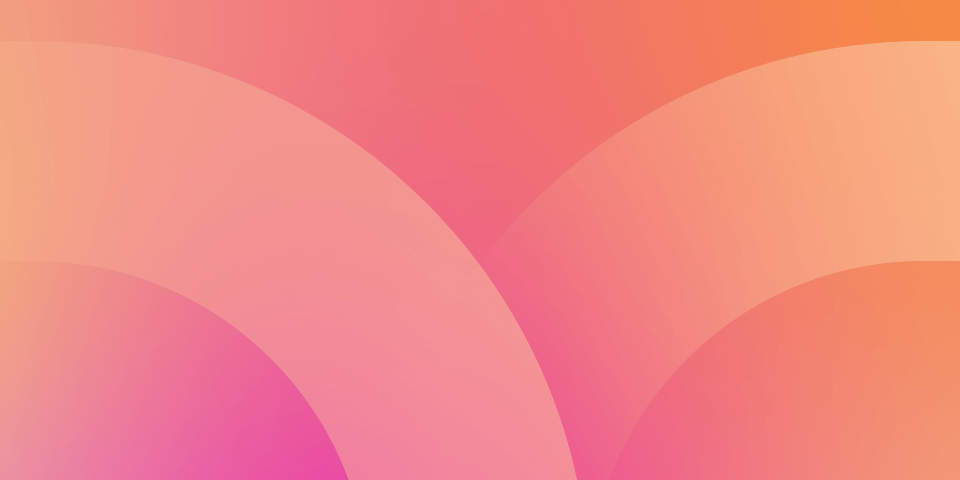What is AssessPrep and how can I use it in my school for online learning?
AssessPrep is an advanced platform designed for schools to transition from paper and pencil to next generation digital assessments. Since 2016, Assessprep has delivered both formative and summative assessment tools to IB teachers around the world. Now, we cater to all schools. AssessPrep supports low-stakes online assessments as well as high-stakes, secure offline assessments. AssessPrep’s mission has always been to make assessments efficient and improve learning outcomes. Even before the current crisis, 100+ schools had begun this transition and now it has become more relevant than ever. Our educator community is growing fast and created record resources and assessments to make full use of AssessPrep and gather half a million responses from students in the last 2 months. AssessPrep has five main components:- Setup
- Test Creation
- Test Delivery
- Test Monitoring and Invigilation
- Grading and Analytics

 Test Delivery
Once you’re done adding content and questions to your assessment, you can publish it so that students can take the assessment. Depending on the nature of the assessment - high stakes or low stakes, the teacher can deliver assessment in offline or online mode. So if you’re looking to do a mid-term or end-term, you could use the offline delivery mode. If you’re just assigning a homework assignment or an open book test, use the online mode. Also, since AssessPrep supports multiple language input, you can create and deliver assessments in any language you want.
Test Delivery
Once you’re done adding content and questions to your assessment, you can publish it so that students can take the assessment. Depending on the nature of the assessment - high stakes or low stakes, the teacher can deliver assessment in offline or online mode. So if you’re looking to do a mid-term or end-term, you could use the offline delivery mode. If you’re just assigning a homework assignment or an open book test, use the online mode. Also, since AssessPrep supports multiple language input, you can create and deliver assessments in any language you want.
- Offline assessments are delivered via the AssessPrep desktop application for Mac and Windows. Students have to download this app and install it. Once you publish the test, send the Test ID and the Student Codes to the students so that they can download the test a day in advance and be ready for test day. The students cannot start the test until you share the Access Code with them. The student app opens in lockdown mode, which means that access to all other applications and files on their computer, is blocked. You can have a browser-based Zoom/Meet video call running with your students in the background if you wish.
- Online assessments can be taken by the students through any web browser (Google Chrome is recommended). There is no security in this mode and students can access the web and other applications and files on their computer. This mode is great for homework assignments or quizzes and very easy and quick to start with.

 Test Monitoring and Live Invigilation
A real-time monitoring tool is essential for making remote assessments work like a breeze. You can use the Live Invigilation dashboard on AssessPrep to view real-time progress of all students and perform certain actions like adding extra time, enabling the calculator, pause, etc. remotely. This dashboard makes AssessPrep ideal for remote assessments.
Here’s a detailed guide on how to use the Live Invigilation dashboard.
Test Monitoring and Live Invigilation
A real-time monitoring tool is essential for making remote assessments work like a breeze. You can use the Live Invigilation dashboard on AssessPrep to view real-time progress of all students and perform certain actions like adding extra time, enabling the calculator, pause, etc. remotely. This dashboard makes AssessPrep ideal for remote assessments.
Here’s a detailed guide on how to use the Live Invigilation dashboard.
 Grading and Analytics
Grading on AssessPrep is fast and easy. Many of the questions can be auto-corrected, dramatically reducing workload. You can annotate student answers with your comments and give overall feedback. In the case of the IB MYP, you can also grade criteria-wise.
Once graded, you can ‘Mark as check’ and send the responses back to the students. You get actionable analytics that give you insights into knowledge gaps and common misconceptions.
Here’s a detailed guide on how to grade on AssessPrep.
Grading and Analytics
Grading on AssessPrep is fast and easy. Many of the questions can be auto-corrected, dramatically reducing workload. You can annotate student answers with your comments and give overall feedback. In the case of the IB MYP, you can also grade criteria-wise.
Once graded, you can ‘Mark as check’ and send the responses back to the students. You get actionable analytics that give you insights into knowledge gaps and common misconceptions.
Here’s a detailed guide on how to grade on AssessPrep.